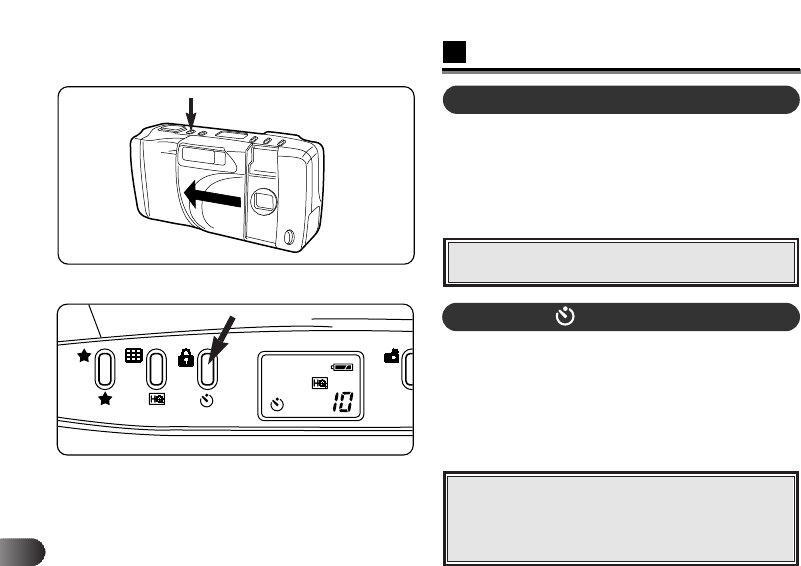
98
E
SETTING THE BEEP SOUND
How to set the beep sound
Press and hold the Flash mode button and open the lens
barrier at the same time.
● If you hear a single beep, the beep sound is set to ON.
● If the camera makes no sound, the beep sound is set to
OFF.
SELFTIMER
1 Press the Selftimer button. The Selftimer indicator is
displayed on the control panel.
Ⅲ Use a tripod to hold the camera securely.
2 Aim at your subject, and press the Shutter release button.
Ⅲ The shutter will be released about 12 seconds after the
Shutter release button is pressed.
◆ The beep sound setting is not affected when the
batteries are unloaded.
Note:
◆ The Selftimer is disengaged when the shutter is
released.
◆ To cancel the Selftimer after it has been
activated, press the Selftimer button again or
close the lens barrier.
Note:


















