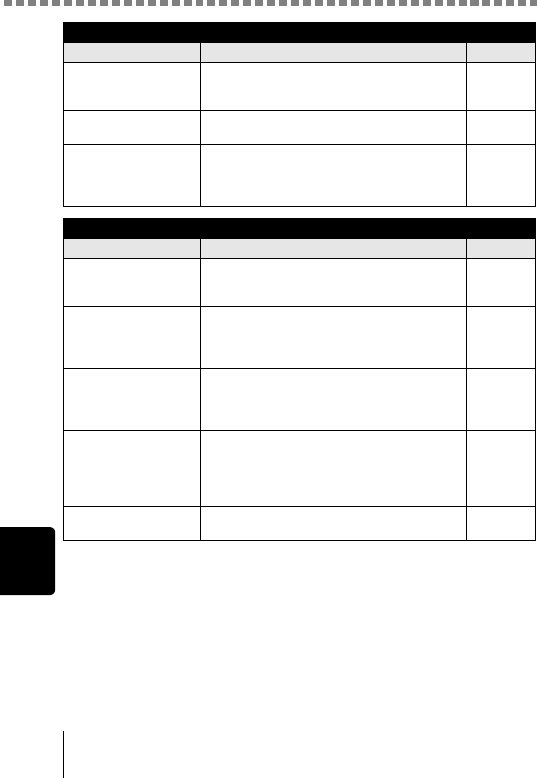
Troubleshooting
102
Troubleshooting
The picture has obscured edge(s).
Possible cause Corrective action Ref. Page
The lens was partly
blocked by a finger or
the strap.
Hold the camera correctly, keeping your fingers
and the strap away from the lens.
p.29
The subject was too
close.
Check the actual picture area on the monitor
before taking the picture.
p.31
The lens was dirty. Clean the lens. Remove dust with a
commercially available lens blower and wipe
gently with a commercially available lens
cleaner. If the lens is left dirty, mold may form.
–
The picture is out of focus.
Possible cause Corrective action Ref. Page
The camera moved
when the shutter button
was pressed.
Hold the camera correctly and press the shutter
button gently.
p.29
The subject was
outside the shooting
range when macro
mode was set.
When using the macro mode, make sure the
subject is within the shooting range. To cancel
the macro mode, close the lens barrier, then
open it again.
p.40
The shutter button was
pressed while standing
in front of the camera in
the self-timer mode.
Press the shutter button while looking into the
viewfinder, not while standing in front of the
camera.
p.40
The flash was set to the
flash off mode in a
lighting condition
requiring use of the
flash.
Camera shake occurs easily with slower shutter
speeds. Use a tripod, or hold the camera firmly.
p.42
The camera was set to
the self-portrait mode.
If you do not want to shoot in the self-portrait
mode, cancel the self-portrait mode.
p.60


















