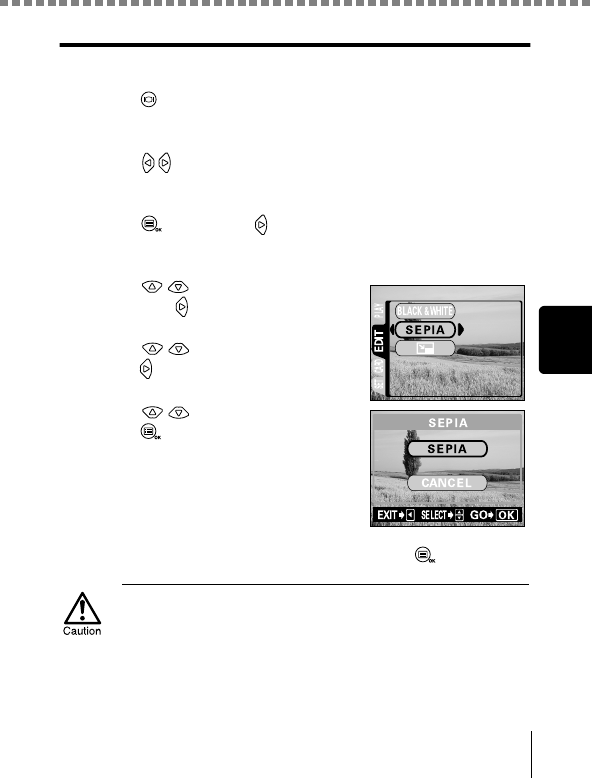
Editing still pictures
75
Playback
Creating sepia-toned pictures
This function enables you to turn the selected picture into sepia tones.
1
Press with the lens barrier closed.
The monitor turns on.
2
Press to select the picture you want to turn into a sepia-
toned picture.
3
Press , then press .
The mode menu is displayed.
4
Press to select the EDIT tab,
then press .
5
Press to select SEPIA, then
press .
6
Press to select SEPIA, then
press .
After a bar is displayed to show the
progress of creating, the camera returns
to the playback mode. The sepia-toned
picture is stored as a separate picture
from the original one.
To cancel editing mode, select CANCEL and press .
• You cannot create sepia-toned movies.
• You cannot create sepia-toned pictures from pictures stored on a
card with a write-protect seal.
• You cannot create a sepia-toned picture if there is insufficient
memory space on the card.


















