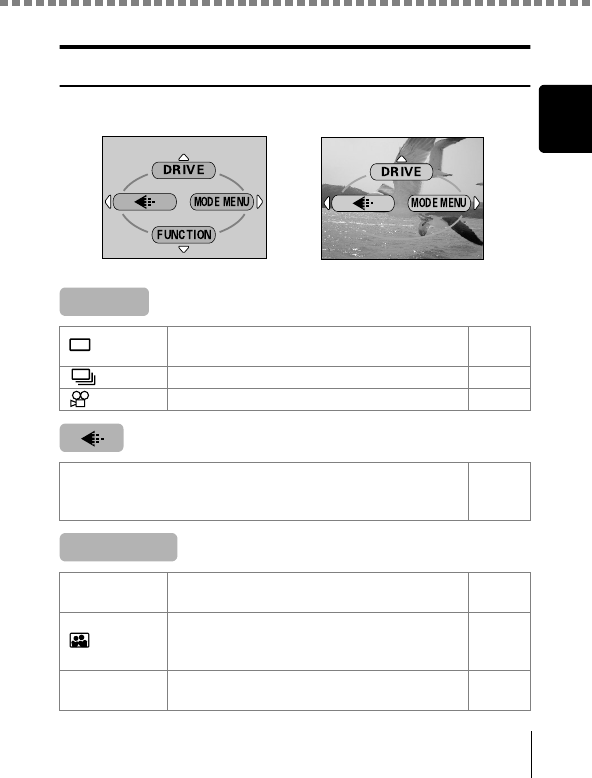
Using the menus and tabs
25
Getting started
Shortcut menus
Shooting mode
DRIVE
FUNCTION
Lets you shoot one frame at a time (normal
shooting).
p.30
Lets you shoot pictures in succession. p.46
Lets you shoot movies. p.35
Lets you select the resolution and the quality of the image
Still picture : SHQ, HQ, SQ1 and SQ2
Movie : HQ, SQ
p.53
2 IN 1
Lets you combine two still pictures taken in
succession into one picture.
p.58
Self-portrait mode:
Lets you take a picture of yourself while holding
the camera.
p.60
PANORAMA
Allows panorama pictures to be taken with
Olympus CAMEDIA-brand SmartMedia cards.
p.56
When the still picture
shooting mode is selected
When the movie recording
mode is selected


















