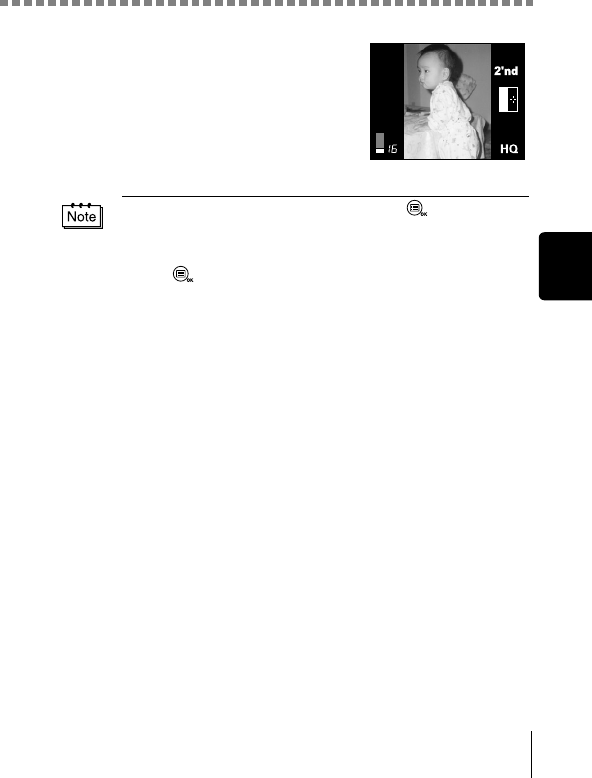
Taking two-in-one pictures
59
Advanced shooting
5
Take the second shot in succession.
The subject is positioned on the right.
• The two-in-one picture mode is canceled when is pressed or the
lens barrier is closed.
• During two-in-one picture shooting, the sequential shooting and self-
timer functions are disabled.
• Press to cancel the two-in-one picture mode after the first shot
has been taken. The first picture will not be stored.
Picture when shooting


















