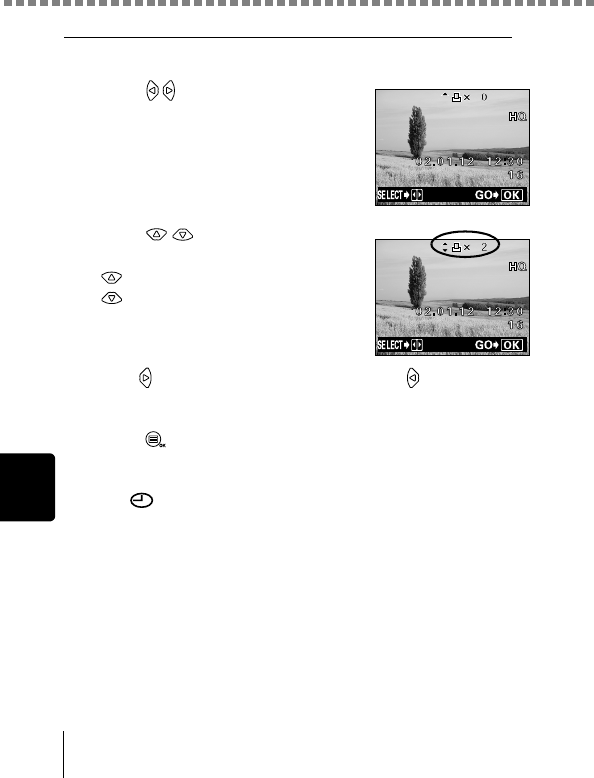
Making a print reservation on the card
94
Print settings
Set the number of prints (only for single-frame reservation)
Display the frame to be printed and set the desired number of prints.
7
Press to display the frame to
be printed.
If print reservation data has already been
stored, the number of prints already set
appears.
8
Press to set the number of
prints.
: Increases the number.
: Decreases the number.
The maximum number of prints you can
set is 10. If you set 0, no print reservation
is made.
Press to proceed to the next frame and press to reset the print
reservation of the previous frame.
9
Press after completing all print reservations.
If print reservation data has already been stored, the reservation data
for that frame is also stored.
The screen is displayed.


















