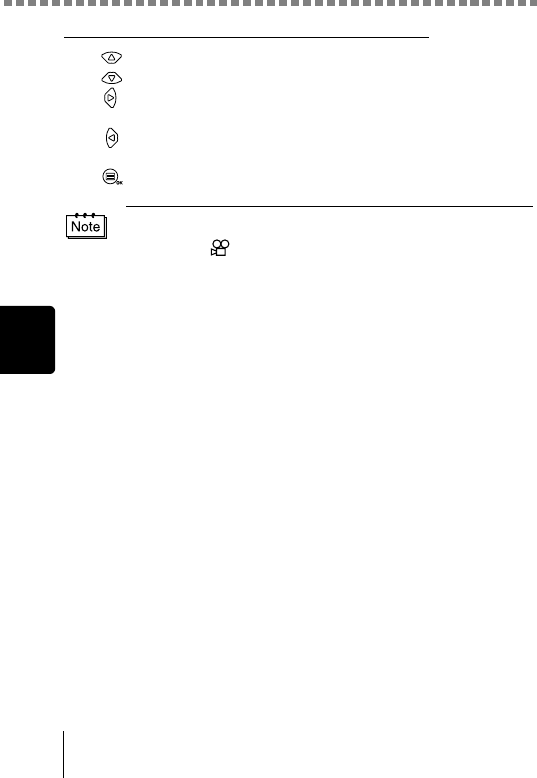
Playing back movies
68
Playback
Operations when FRAME BY FRAME is selected
: Displays the first frame of the movie.
: Displays the last frame of the movie.
: Displays the next frame. The movie can be displayed
continuously by holding the button down.
: Displays the previous frame. The movie can be displayed
continuously in reverse by holding the button down.
: Displays the MOVIE PLAYBACK menu.
To play back another movie, exit the movie playback mode by selecting
EXIT on the MOVIE PLAYBACK menu. Then display the desired
picture with a indicator and select MOVIE PLAYBACK again on
the top menu.


















