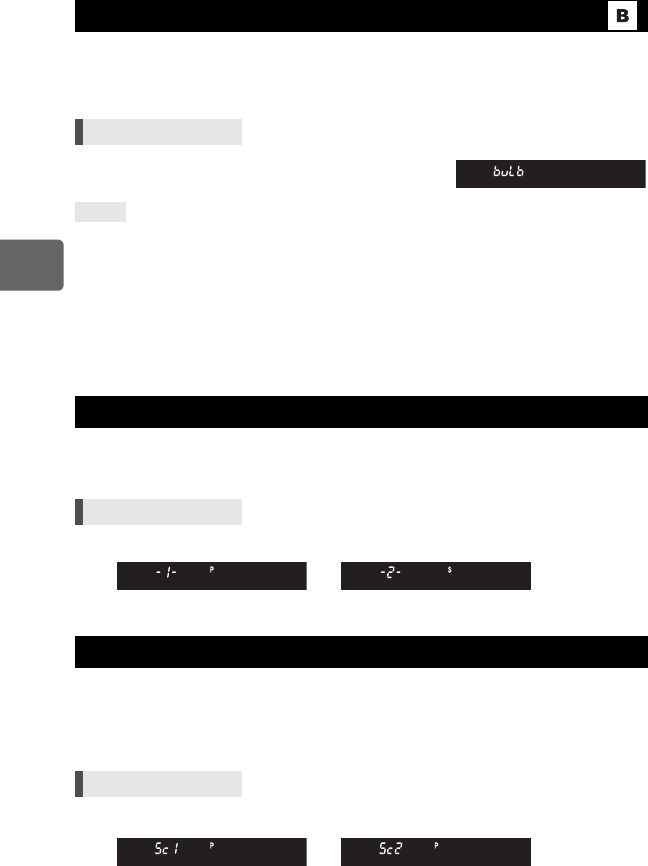
44
EN
3
Exposure
You can take a picture with a bulb exposure time in which the shutter stays open as long as
you hold down the shutter button.
Bulb shooting can also be done using an optional remote control (RM-1) or remote control
cable (RM-CB1). g“Bulb shooting with the remote control” (P. 59)
• “buLb” is displayed in the viewfinder and on the control
panel.
To automatically end bulb shooting after a specified period of time:
j You can set the maximum time for bulb shooting. g“BULB TIMER” (P. 96)
To fix the focus during manual focus shooting:
j You can fix the focus so the focus does not change even if the focus ring is turned during
exposure. g“BULB FOCUSING” (P. 91)
x Notes
• The following functions are not available in A mode.
Image stabilizer/sequential shooing/self-timer shooting/AE bracket shooting/flash bracket
shooting
You can take pictures using the camera settings registered in the [MY MODE SETUP]. This
allows you to register two different combinations of camera settings to both [MY MODE1] and
[MY MODE2]. g“MY MODE SETUP” (P. 93)
Setting display
This camera has optimal shooting settings for underwater shooting. I (under water wide) is
suitable for shooting underwater landscapes, and H (under water macro) is suitable for
shooting up close underwater.
To shoot using under water wide or under water macro, you must set [; FUNCTION] to
[I/H]. g“; FUNCTION” (P. 92)
Setting display
Bulb shooting
Direct button MODE + j[B]
TIPS
My Mode shooting
Direct button MODE + j[s]/[T]
When P is assigned to s When S is assigned to T
Under water wide/macro shooting
Direct button MODE + j[I]/[H]
When set to I When set to H
s0011_e_00_0_unified.book Page 44 Wednesday, September 12, 2007 4:46 PM


















