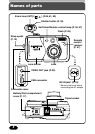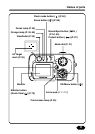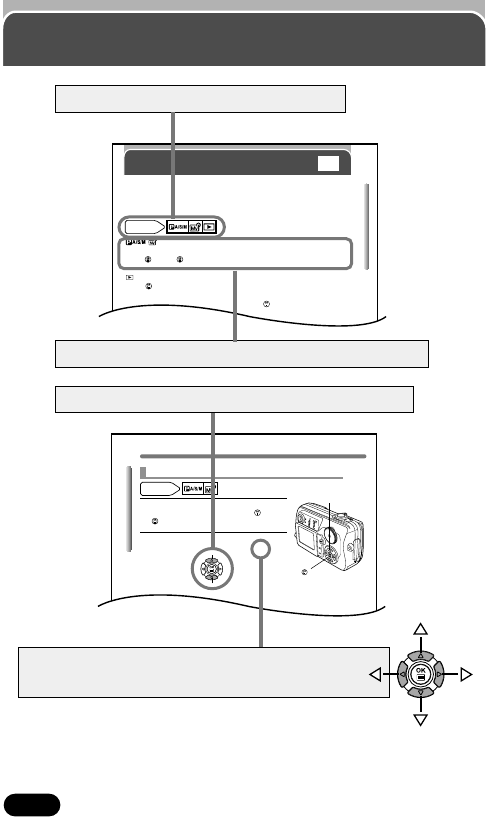
Chapter 3
Taking still pictures
1
In the top menu, select MODE MENU T
CAMERA TP/A/S/M TS.Press .Press
again to cancel the menu.
2
Set the shutter speed.
To set a faster shutter speed, press Ñ.
To set a slower shutter speed, press ñ.
Available
modes
Shutter speed setting (Shutter priority shooting)
button
Ññbuttons
14
How to use this manual
Chapter 7
Information display
Lets you select the amount of shooting information displayed in the shooting
or playback mode. Shooting information is displayed for approximately 3
seconds, then the monitor returns to the regular display. For details on each
piece of information displayed, see page 10.
Available
modes
:
In the top menu, select MODE MENU TSETUP TINFO TON or OFF.
Press .Press again to cancel the menu.
:
Press to display the top menu. Press
Éto turn INFO on.
●To turn INFO off in the playback mode, press again to bring up the top
menu and press
É.
INFO
Ñ, ñ, É and í used in instructions correspond to the
buttons on the arrow pad as shown.
Step through the menus in the order of the arrows (P. 25).
Set the camera to any of the modes shown.
If a button is shown in gray, press it as part of the step.