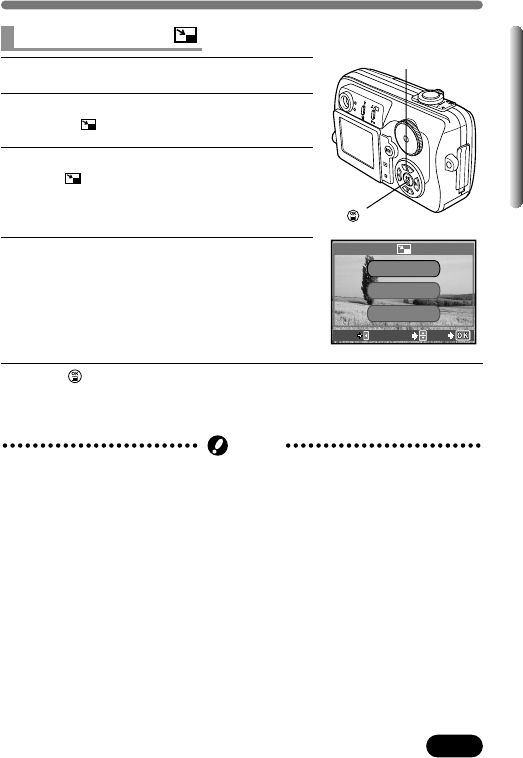
91
Chapter 6
Editing still pictures
1
Display the still picture you want to edit.
2
In the top menu, select MODE MENU T
EDIT T .
3
Press í.
● The screen appears.
4
Press Ññ to select the file size.
640 x 480/320 x 240: Makes smaller-sized
files of pictures and saves the new files on a
card.
CANCEL: Cancels resizing pictures. To edit
other pictures instead, select this item.
5
Press to edit.
● Abar is displayed to show editing progress and the screen returns to
normal display.
Resizing pictures
EXIT SELECT
GO
640 x 480
CANCEL
320 x 240
320 x 240
● In the following cases, EDIT is not available:
– The card does not have enough memory
– Movie mode
– Pictures recorded in TIFF
– Pictures processed on a computer
Note
Ññíbuttons
button


















