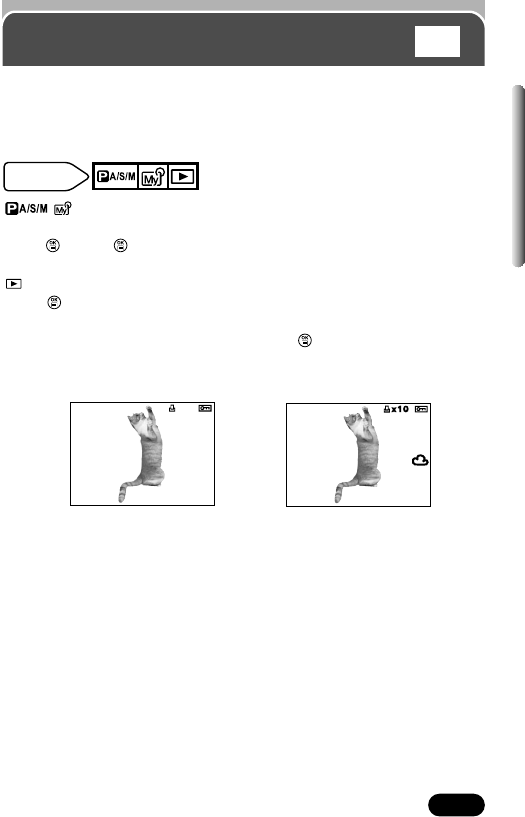
97
Chapter 7
Information display
Lets you select the amount of shooting information displayed in the shooting
or playback mode. Shooting information is displayed for approximately 3
seconds, then the monitor returns to the regular display. For details on each
piece of information displayed, see page 10.
When INFO is OFF When INFO is ON
Available
modes
:
In the top menu, select MODE MENU T SETUP T INFO T ON or OFF.
Press .Press again to cancel the menu.
:
Press to display the top menu. Press
É to turn INFO on.
● To turn INFO off in the playback mode, press again to bring up the top
menu and press
É.
HQ
’02.09.12 12:30
20
x10
HQ
SIZE: 2560x1920
F2.8 1/800 +2.0
ISO80
’02.09.12 12:30
FILE: 100–0020
INFO
Example: Indications during still picture playback
Factory default setting: OFF


















