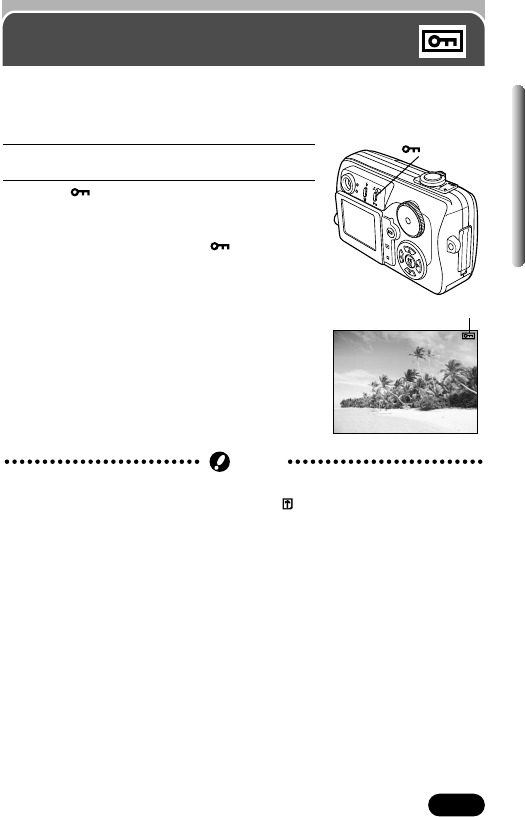
button
87
Chapter 6
Protect
It is highly recommended that you protect important pictures to avoid
accidentally erasing them. Protected pictures cannot be erased by the single-
frame/all-frame erase function.
1
Display the picture you want to protect.
2
Press .The picture is now protected.
● The protect mark appears on the protected
picture.
● To cancel protection, press again.
Protect mark
HQ
● Protected pictures cannot be deleted with the single-frame/all-frame erase
functions, but they can be deleted with the FORMAT function.
Note


















