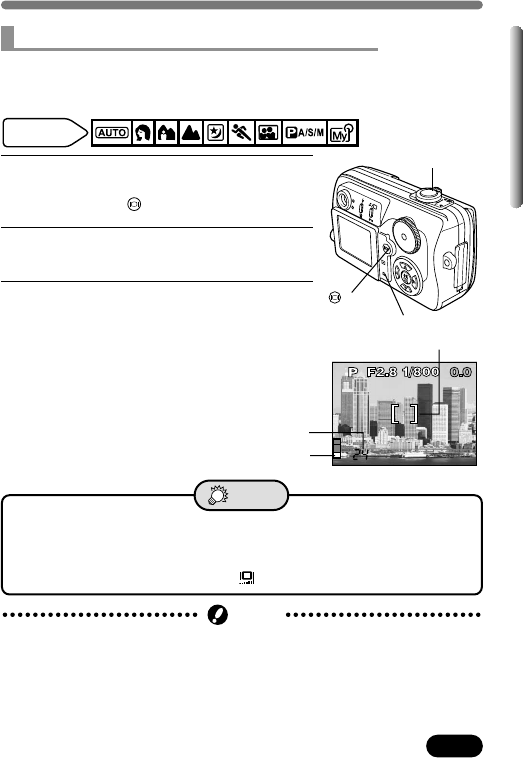
39
Chapter 3
HQ
HQ
Taking still pictures
Taking pictures while viewing the monitor
With the monitor, you can shoot while checking the picture area that the
camera actually records. It is also possible to check information such as
aperture or shutter speed, etc. on the monitor.
1
Open the lens barrier.
● The monitor turns on. If the monitor does not
turn on, press .
2
Position your subject within the AF target
mark while viewing the monitor.
3
Take the picture.
● The bottom of the memory gauge lights, the
card access lamp blinks, and the camera
begins storing pictures on the card.
Shutter button
button
Card access lamp
Number of storable still pictures
AF target mark
Memory gauge
Available
modes
● It is hard to see the image on the monitor screen.
TUse the viewfinder when shooting under bright light (such as direct
sunlight).
TAdjust the monitor brightness in (P. 99).
TIPS
● If you point the lens towards a bright subject, smear (lines like beams of
light) may appear on the monitor image. This does not affect recorded
images.
Note


















