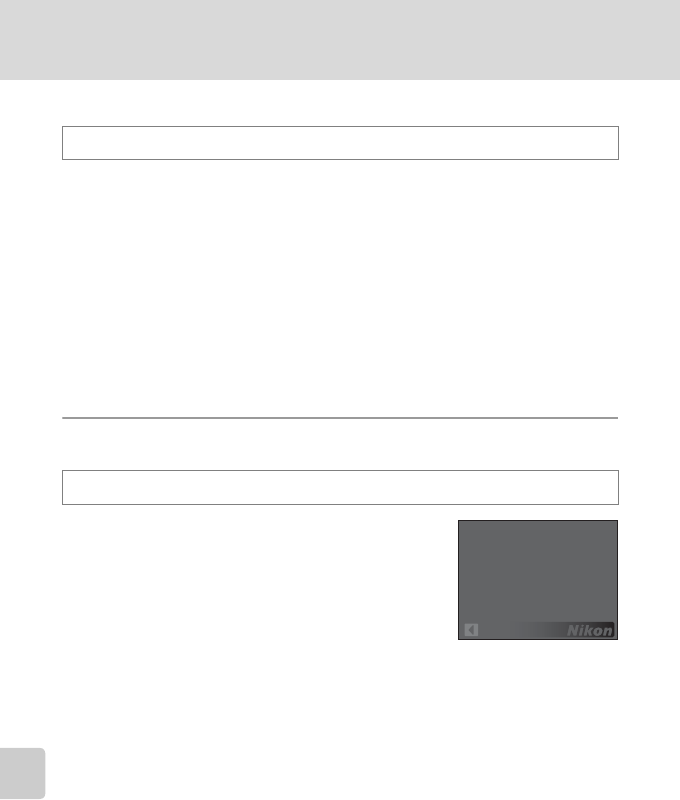
154
Basic Camera Setup: The Setup Menu
Shooting, Playback and Setup Menus
P Reset file numbering
When Ye s is selected, the sequential numbering of file numbers will be reset
(A156). After resetting, a new folder will be created and the file number for the
next image taken will start from 0001.
B Notes on Reset file numbering
• Reset file numbering cannot be used when scene mode is set to Panorama assist or Voice
recording, and if interval timer shooting is chosen for Continuous when A, B, C, D, E or F
shooting modes are used. For Panorama assist and Intvl timer shooting, a new folder will be
created, and file numbers will be assigned automatically starting with “0001.” (A156, 157).
• Reset file numbering cannot be applied when the folder number reaches 999 and there are images
in the folder. Insert a new memory card, or format the internal memory/memory card.
r Firmware Version
View the current camera firmware version.
Press the d button M z (Setup menu) (A135) MReset file numbering
Press the d button M z (Setup menu) (A135) MFirmware version
COOLPIX P90 Ver.X.X
Back


















