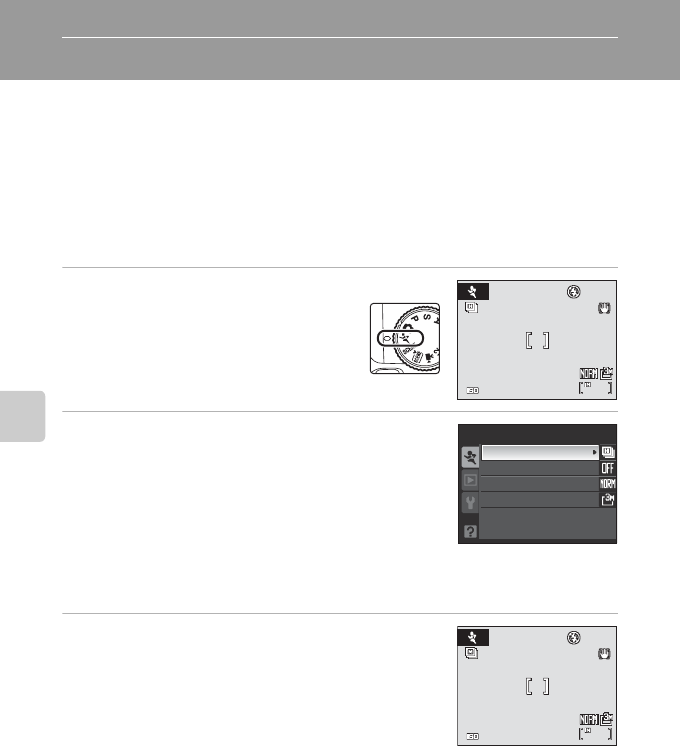
56
Sport Continuous Mode
Sport Continuous Mode
Shooting in Sport Continuous Mode
Sport continuous mode allows rapid, continuous shooting while you press and
hold the shutter-release button fully. With continuous shooting, instantaneous
movements in moving subjects can be captured clearly.
• The ISO sensitivity is set automatically within the range of ISO 640 to 6400.
• Image sizes that can be selected are C 2048×1536 or smaller.
•
The focus, exposure, and white balance settings are fixed at the values for the first
picture in each series.
1
Rotate the mode dial to d (sport
continuous).
• The shooting mode changes to sport
continuous mode.
2
Press the d button and choose a
continuous shooting type.
• See “Sport Continuous Menu” (A58) for more
information.
• Choose the d tab when the sport continuous menu is
not displayed (A13).
• Once the configuration is complete, press the d
button to return to the shooting screen. Pressing the shutter-release button also
returns to the shooting screen.
3
Frame the subject and shoot.
• The camera focuses on the subject in the center of the
frame.
• Up to a maximum of 45 frames can be taken
continuously while the shutter-release button is fully
pressed down.
60
60
1/125
1/125
F2.8
F2.8
1/125 F2.8
60
Sport continuous
High-speed mode
Pre-shooting cache
Image quality
Image size
60
60
1/125
1/125
F2.8
F2.8
1/125 F2.8
60


















