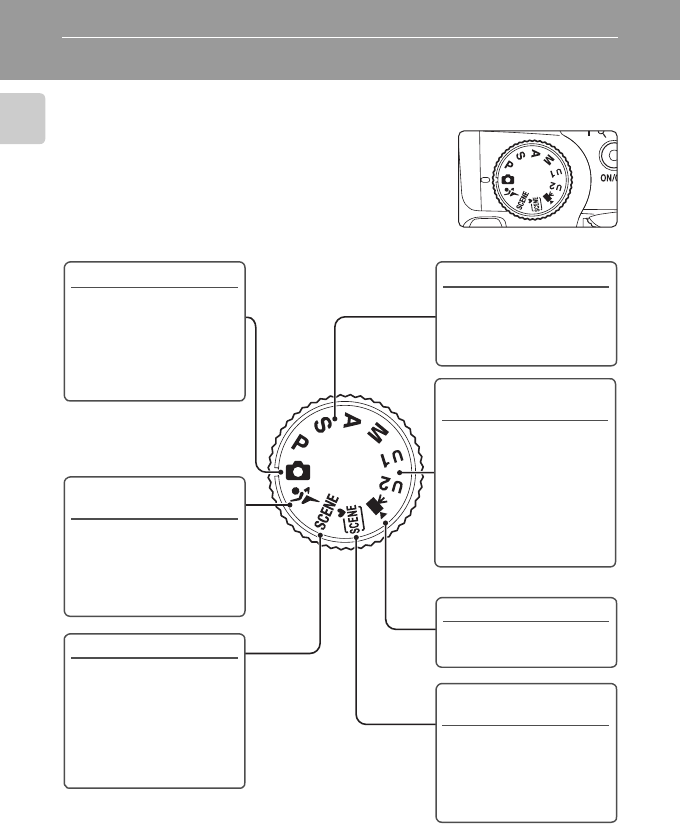
10
Introduction
Basic Operations
The Mode Dial
Align the mode icon with the mark next to the mode dial.
A
Auto (A24)
Choose this simple mode,
an automatic, “point-and-
shoot” mode
recommended for first-
time users of digital
cameras.
A, B, C, D (A60)
Choose these modes for
greater control over
shutter speed and
aperture.
y Scene (A40)
Choose this mode for
automatic adjustment of
settings to suit the
selected subject type, or
use the voice recording
option to record sound
only.
D Movie (A81)
Choose this mode to
shoot movies.
x Scene Auto Selector
(A52)
By simply framing a
picture, the camera
automatically selects the
optimum scene mode for
simpler shooting.
d Sport Continuous
(A56)
Continuous shooting of
pictures are done at high
speeds when the shutter-
release button is pressed
down fully.
E, F User Setting
(A67)
Save the settings made in
shooting modes A, B, C
and D. Once the settings
are saved, you can shoot
with the settings that are
more frequently used by
just changing over to this
mode.


















