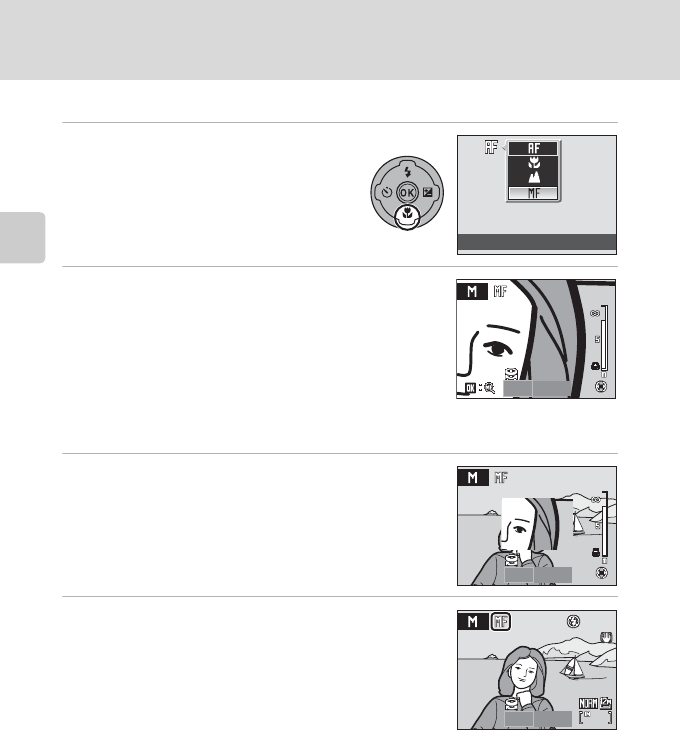
38
Using Focus Mode
Basic Photography and Playback: Auto Mode
Using Manual Focus
1
Press p (focus mode) to display the
focus menu.
• Use the multi selector to choose E
(manual focus) and press the k button.
• The center of the picture will be enlarged
and displayed on the screen.
2
Press H or I on the multi selector to adjust
the focus.
• Adjust the focus while viewing the image in the monitor.
• Press H to focus on far subjects.
• Press I to focus on near subjects.
• Press the shutter-release button halfway to check the
composition. Continue pressing down fully to take the
picture.
3
Press the k button to check the field of view.
• The field of view and the enlarged center section of the
picture will be displayed together.
• Press the shutter-release button at this point to take the
picture.
4
Press the k button.
• W is displayed at the top of the monitor, and the focus is
locked. Pictures can be taken using the locked focus.
• To readjust the focus, repeat steps 1 to 3.
• To change back to autofocus, return to step 1 and choose
any setting other than E.
C E (Manual Focus)
• An approximate depth of field (the area of focus on the subject) can be previewed by pressing the
shutter-release button halfway.
• Digital zoom is not available.
Focus
1/60
1/60
1/60 F4.5
F4.5
F4.5
1/60
1/60
1/60 F4.5
F4.5
F4.5
16
16
F4.5
F4.5
F4.51/60
1/60
1/60
16


















