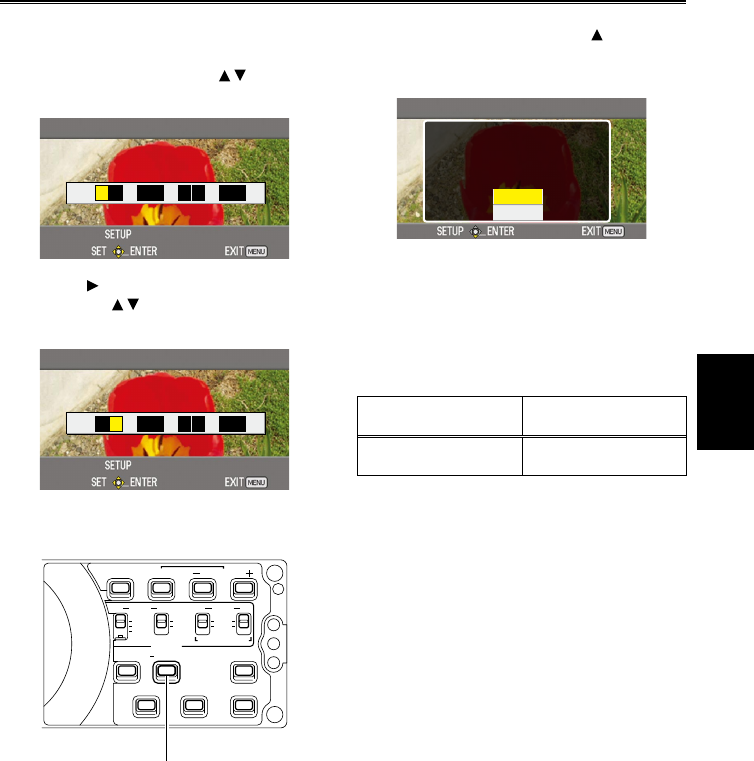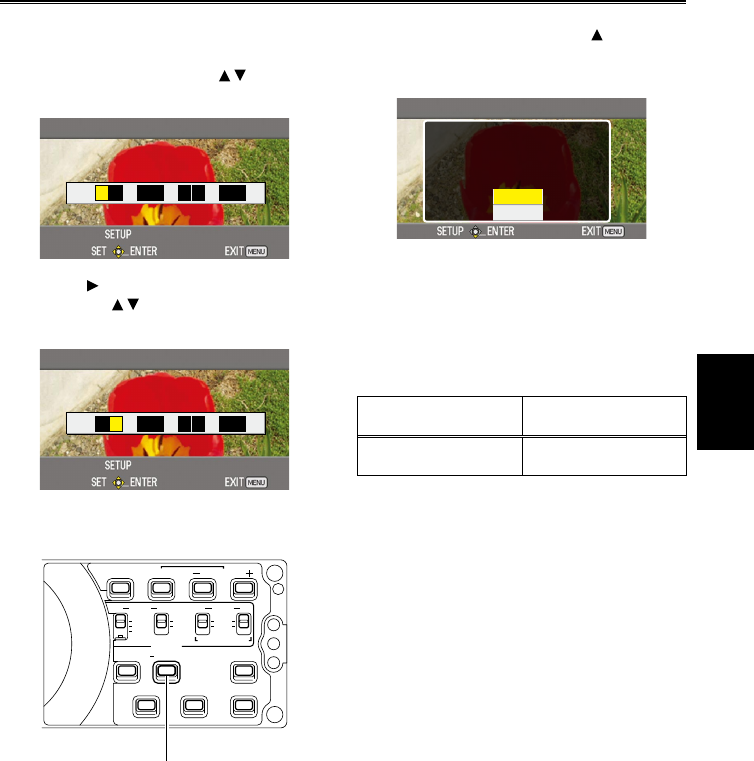
Shooting
55
6
Tilt the Operation lever in the direction
to move to YES, and push the Operation
lever.
With this unit, the time code value is adjusted
in accordance with the format and frame rate.
For this reason, bear in mind that making a
change in the format or frame rate may result in
discontinuity from the last time code value of the
previous recording. (Only when SYSTEM FREQ
is set to 59.9 Hz)
Recording format
Time code
adjustment
1080/24P
Adjustable in
4-frame increments
4
When the screen below appears, set the
time code value.
Tilt the Operation lever in the directions
and select time code value.
TC PRESET
TC
0 0 0 0 0 0 0 0h m s f
Tilt in the direction to move to the next digit,
and tilt in the directions again to select
value.
TC PRESET
TC
1 0 0 0 0 0 0 0h m s f
You can reset the time code to zero by
pressing RESET button.
RESET button
BARS SHUTTER
AUDIO
SPEED
INPUT
MIC POWER +48V
(R)
1 2
SEL
WFMRESET
COUNTER
EVF DTL
MIX
ZEBRA
SELECT
CH 2
INT ON
OFF
INPUT 2
(L)INT
INPUT 1
INPUT 2
CH 1
5
Push the Operation lever when you have
finished setting the time code.