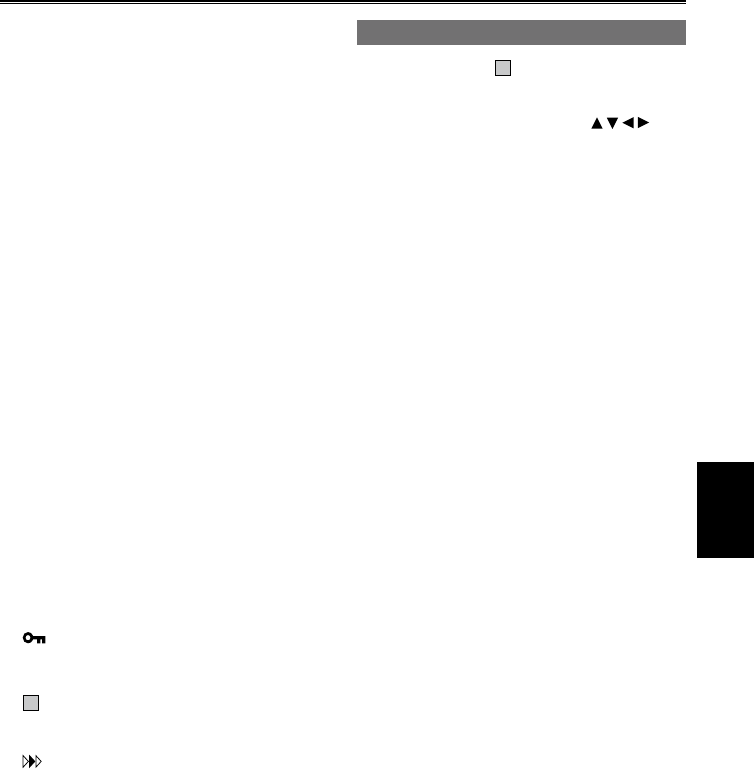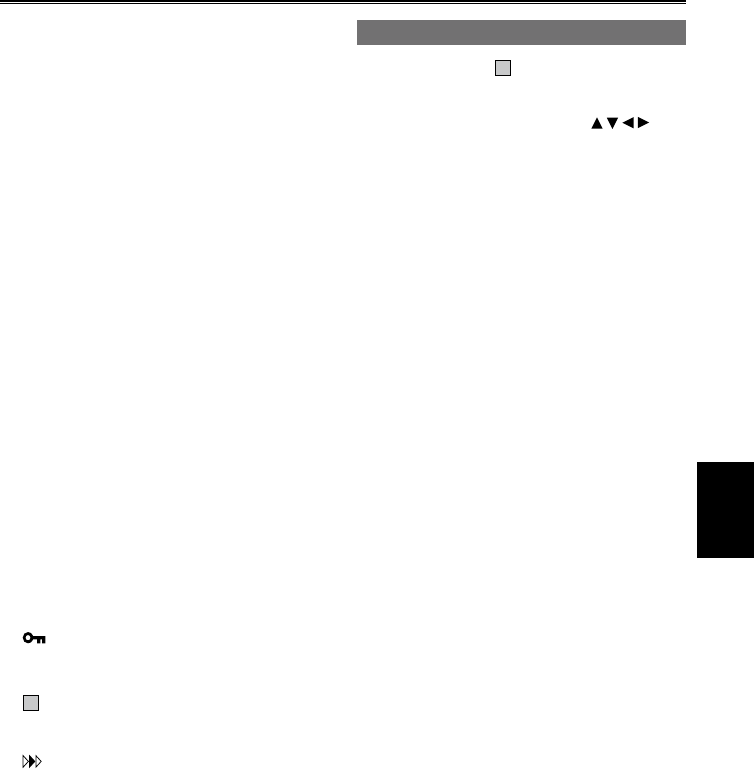
Playback
59
1 Thumbnail display status (Page 61)
The types of clips displayed as thumbnails
appear in this area.
2 Card status display
Displays the status of SD Memory Card.
3 Battery remaining display (Page 70)
Displays the remaining battery capacity.
4 Cursor (yellow frame)
Displayed on the currently selected thumbnail.
5 Recording mode display
Displays the recording mode of the clip
currently highlighted by the cursor.
6 Recording format display
Displays the recording format of the currently
selected clip.
7 Duration display
Displays the duration of the currently selected
clip.
8 Time display (Page 61)
Displays the time code at the start of clip
recording/user information at the start of clip
recording/time of recording/date of recording/
date and time of recording–according to the
settings.
9 Clip number
Displayed in order of recording (up to 200
clips). Numbers of clips that cannot be played
back (e.g. clips of different recording formats)
are displayed in red.
10 : Clip protect display
Displayed on the protected clips.
11 Indicators
M
: Shot mark
This indicates that a clip has a shot mark.
(Right column)
: Resume playback display
Displayed on the clips on which the resume
playback setting has been applied.
Adding shot marks to clips
Adding shot marks (
M
) will make it easier to
find the clips you are looking for.
1
Tilt the Operation lever in the
directions to move the yellow frame to the
clip for which a shot mark is to be added.
2
Press the USER button to which the shot
mark function has been allocated. (Page
79)
To release a shot mark, repeat the above steps.
It is possible to add shot marks to clips
recorded using this product only.
•