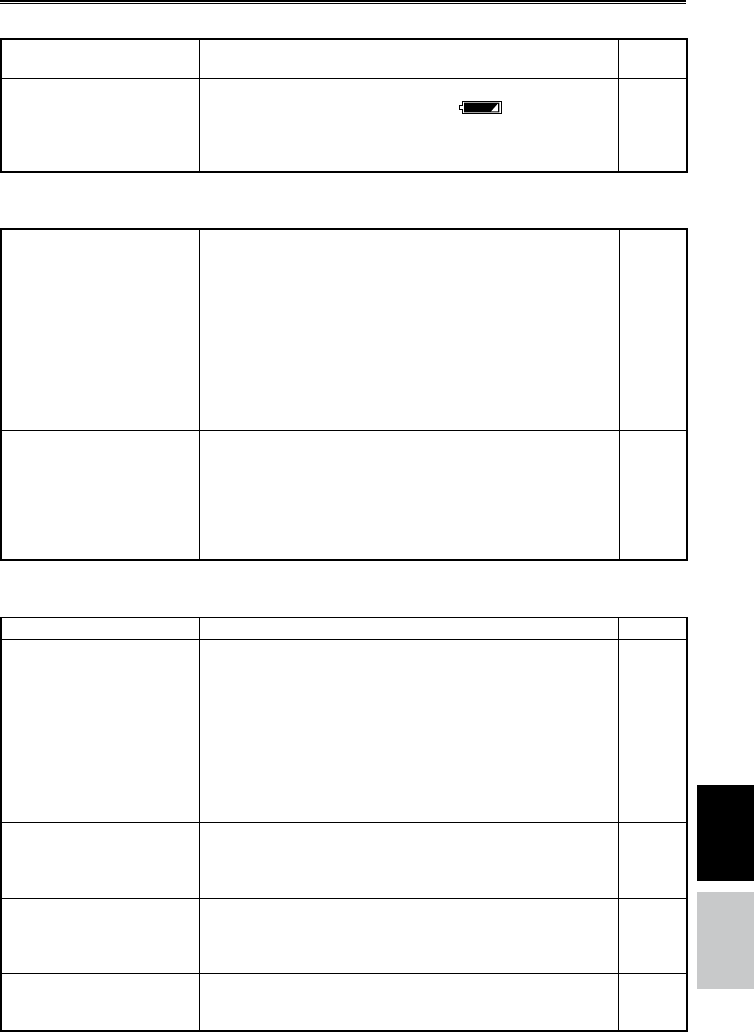
Reference
85
Menu
Before calling for service
Power supply
There’s no power. Make sure the battery and AC adaptor are connected properly.
Check the connections again.
• Page 24
Power goes off as soon as
it is turned on.
The battery may have run out.
If the remaining battery charge display turns red, the
battery is exhausted.
Either recharge the battery or replace the discharged battery
with a fully charged one.
• Page 23
Battery
The battery runs down
quickly.
Make sure the battery is fully charged.
Keep charging until the CHARGE lamp on the battery charger
goes out.
Are you using the battery in a cold place?
The battery is affected by the ambient temperature. Its
operating time is reduced in low-temperatures.
The battery may have reached the end of its service life. The
battery will become unchargeable. The battery has a certain
service life which varies depending on how the battery is used.
If the battery operates only for a short period even when it is
charged adequately, it has reached the end of its service life.
•
•
•
Page 23
The remaining battery
capacity is not displayed
correctly.
The remaining battery capacity display is merely a guideline.
To ensure that remaining battery capacity is displayed correctly,
use the battery completely from a fully-charged state, and
charge the battery again. (Remaining battery capacity may still
not be displayed correctly if the battery has been used for long
periods in high or low temperatures, or if the battery has been
recharged a large number of times.)
• —
Shooting/recording
Cannot start shooting. Make sure the POWER/Mode selector switch is ON.• Page 25
Cannot record even
through the SD Memory
Cards are inserted
correctly.
Is the write-protect switch on the SD Memory Cards in the
“LOCK” position? The card cannot be recorded to if the switch
is in the “LOCK” position.
Is the remaining memory available on the SD Memory Cards
extremely low? Please save contents onto different media and
delete unneeded data from the cards, or use new cards instead.
Have the SD Memory Cards been correctly formatted?
Alternatively, are the cards of a format that is incompatible with
this camera? Reformat the cards with the camera.
8 MB - 16 MB SD Memory Cards cannot be used.
•
•
•
•
Page 33
Page 30
Page 17
Recording stops by itself. Is your SD Memory Card compatible with use for video
recording?
Always use SD Memory Cards compatible with use for video
recording.
• Page 17
There is a vertical
misalignment between the
left and right images.
Adjust the images using the 3D FINE function, to minimize
misalignment. If the misalignment cannot be reduced to the
specified value even if adjusted with the 3D FINE function,
consult your dealer.
• Page 45
There is focus
misalignment between the
left and right images.
The focus may have been misaligned by shock applied to
the camera. Turn the power off then on again. If the focus
misalignment persists, consult your dealer.
• —
(Continued on the next page)


















