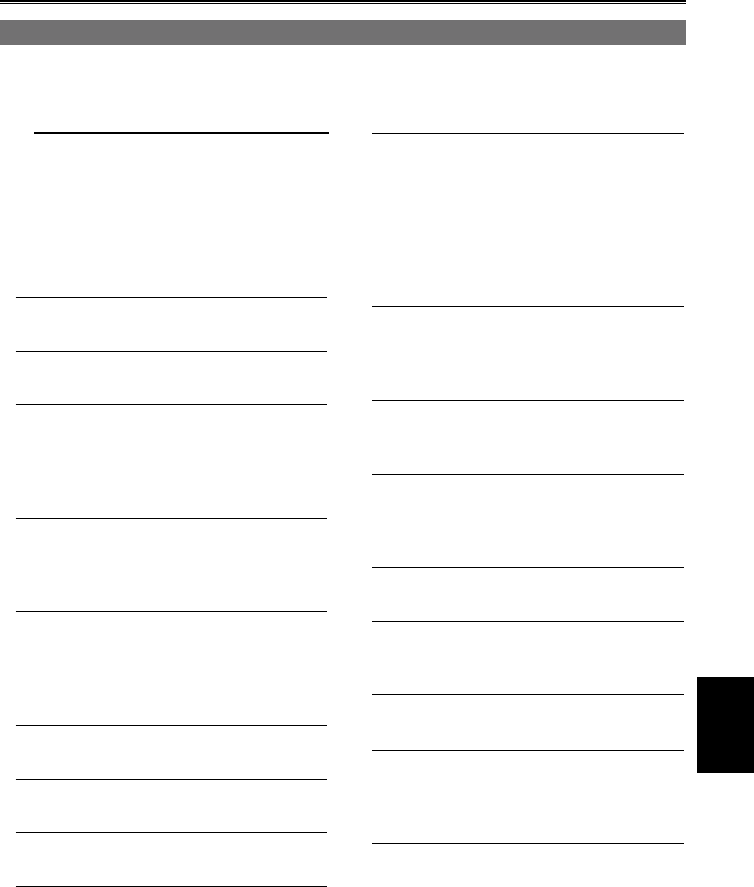
Displays
71
C
CANNOT BE USED DUE TO
INCOMPATIBLE DATA.
No use is possible because the standard for
the data is different.
If the system frequency has been changed,
format the SD Memory Cards with current
SYSTEM FREQ setting.
CANNOT DELETE.
Clip cannot be deleted.
CANNOT DELETE WITH THIS BUTTON
Clip cannot be deleted.
CANNOT HANDLE. THE NUMBER OF
CLIPS HAS EXCEEDED THE MAXIMUM
LIMIT.
The maximum number of clips has been
reached and no further operation is possible.
CANNOT OPERATE. FAN MOTOR IS STOP.
PLEASE TURN OFF.
The unit cannot operate, as the fan motor has
stopped. Turn off the power.
CANNOT OPERATE. TEMPERATURE IS
HIGH. PLEASE TURN OFF AND WAIT A
WHILE.
The unit cannot operate, as the temperature is
too high. Turn off the power and wait a while.
CANNOT PLAY.
No playback is possible.
CANNOT PLAY WITH THIS BUTTON
No playback is possible.
CANNOT PROTECT.
Clip protection is not possible.
CANNOT RECORD.
THE NUMBER OF CLIPS HAS EXCEEDED
THE MAXIMUM LIMIT.
The maximum number of clips has been
reached and no further clips can be recorded.
■
CANNOT RECORD
VIDEO IMAGES ARE PROTECTED.
REMOVE PROTECTION?
YES NO
Recording is not possible, as the video images
in the card are protected. Do you wish to
remove the protection?
Yes/No
CANNOT RECORD — INCOMPATIBLE
CONTROL DATA.
Recording is not possible, as the unit does not
support this control data.
CANNOT RECORD 3D CLIP INTO THIS
CARD
3D clips cannot be recorded with this card.
CANNOT RECORD 3D CLIP THIS CARD.
PLEASE CHANGE THE CARD.
3D clips cannot be recorded with this card. Use
cards of class 4 or above.
CANNOT SELECT MORE CLIPS.
Additional clips cannot be selected.
CANNOT SET.
The operation you intended is not possible
now.
CARD DOOR OPENED.
The SD Memory Card slot cover is open.
CARD ERROR.
PLEASE REFORMAT.
Formatting has failed. The card needs to be
reformatted.
CARD FULL.
The card is full.
Main warning displays
The main warning displays appearing on the LCD monitor or viewfinder are listed below. If a warning
display is not listed, check carefully the message displayed.
(Continued on the next page)


















