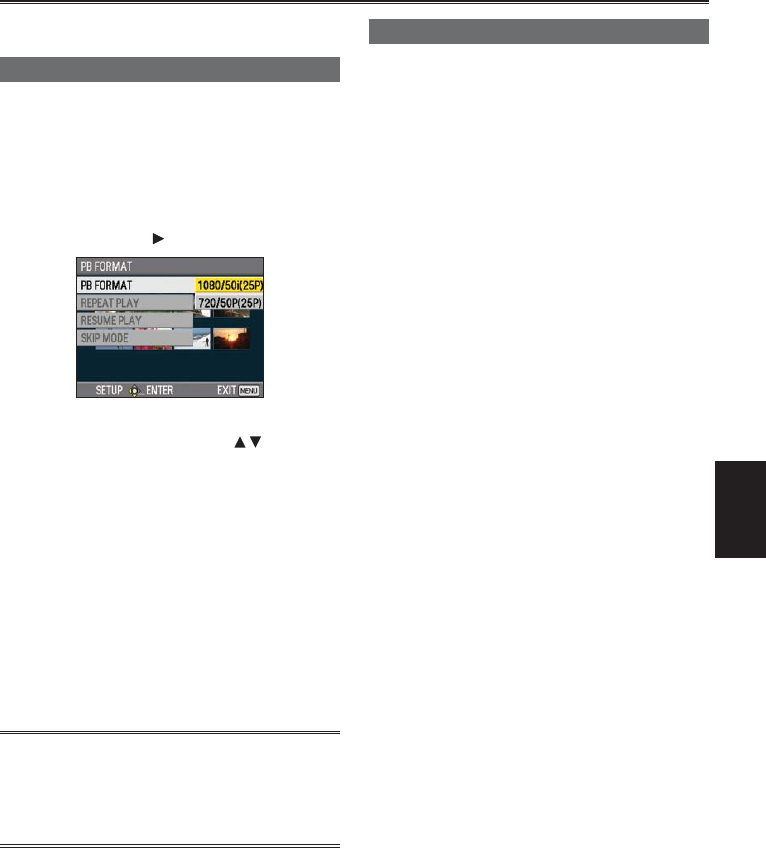
Playback
63
Playback settings (PLAY SETUP)
Make settings for playback format and method.
Set playback format (PB FORMAT)
Set format for playback.
1
Press the MENU button.
Menu operation (Page 82)
2
Select the PB FORMAT item in the PLAY
SETUP screen, and push the Operation
lever (or tilt in the
direction).
3
Tilt the Operation lever in the directions
to select the format for playback, and push
the Operation lever.
Available formats:
1080/50i (25P), 720/50P (25P)
The setting for the REC FORMAT item on
the setting menu RECORDING SETUP
screen is reflected as the initial setting.
4
Press the MENU button to return to the
thumbnail screen.
Clip numbers will be displayed in black
where playback is possible, and in red where
playback is not possible.
Even if the playback format is changed, the
format set in the REC FORMAT item on the
settings menu RECORDING SETUP screen
will be restored when the camera is switched to
CAM mode.
•
•
Repeat playback (REPEAT PLAY)
Use this setting to repeatedly play back all
available clips.
1
Press the MENU button.
Menu operation (Page 82)
2
Set the REPEAT PLAY item in the PLAY
SETUP screen to ON.
3
Press the MENU button to return to the
thumbnail screen.
The repeat playback indicator will be displayed.
When the playback operation is performed, the
playable clips are played back repeatedly.
Repeat playback will continue until playback
is paused.
To turn the repeat playback setting off, select
OFF in step
2.
•
•


















