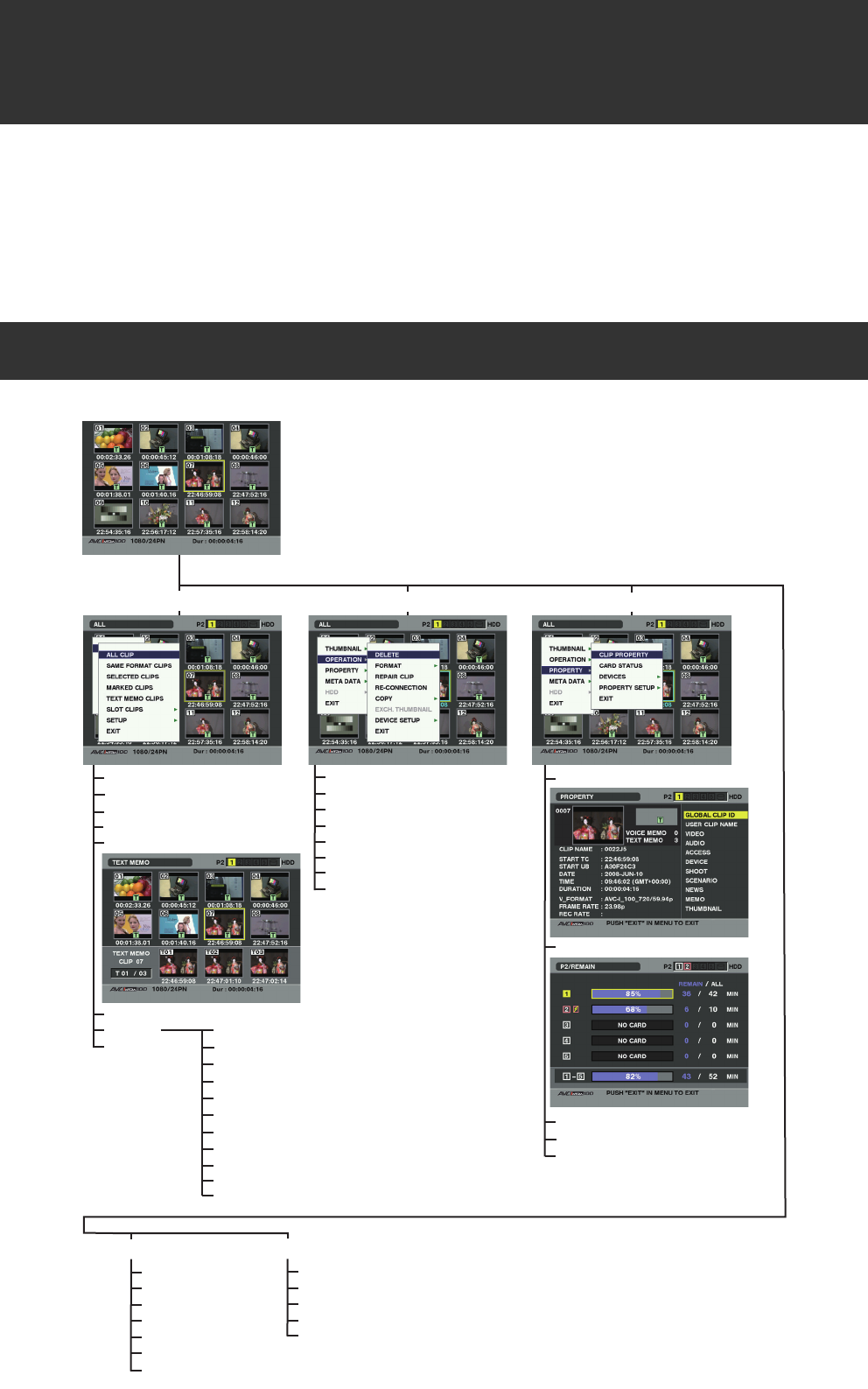
126
Manipulating Clips with Thumbnails
: Thumbnail Manipulations Overview
Manipulating Clips with Thumbnails
A clip is a data group that includes the images and sounds
created from one shooting session, together with additional
information such as text memos and meta data.
The following manipulations can be performed using the
cursor and SET buttons, while checking the images
displayed on the LCD monitor:
Playback, delete, copy or restore the clip.
Add or delete a shot mark and a text memo on the clip
thumbnail.
Copy part of a clip by using the text memo.
Change the thumbnail image.
Format P2 cards and SD memory cards.
Uploading and editing clip metadata from the SD memory
card
Thumbnail screens are configured as follows:
Thumbnail Manipulations Overview
THUMBNAIL
OPERATION
PROPERTY
ALL CLIP
SELECTED CLIPS
TEXT MEMO CLIPS
SLOT CLIPS
SETUP
EXIT
ALL HIDE
TEXT MEMO IND.
DATE FORMAT
THUMBNAIL SIZE
EXIT
DELETE
FORMAT
REPAIR CLIP
EXIT
CARD STATUS
CLIP PROPERTY
EXIT
WIDE IND.
DATA DISPLAY
SAME FORMAT CLIPS
RE-CONNECTION
COPY
DEVICE SETUP
PROXY IND.
DEVICES
THUMBNAIL INIT
PROPERTY SETUP
MARKED CLIPS
MARKER IND.
META DATA
LOAD
RECORD
USER CLIP NAME
EXIT
INITIALIZE
PROPERTY
LANGUAGE
HDD
EXPORT
EXPLORE
FORMAT
EXIT
SETUP
EXCH. THUMBNAIL
PLAYBACK RESUME
AJ-HPX3700G-VQT1V68_eng.book 126 ページ 2008年10月15日 水曜日 午後6時38分


















