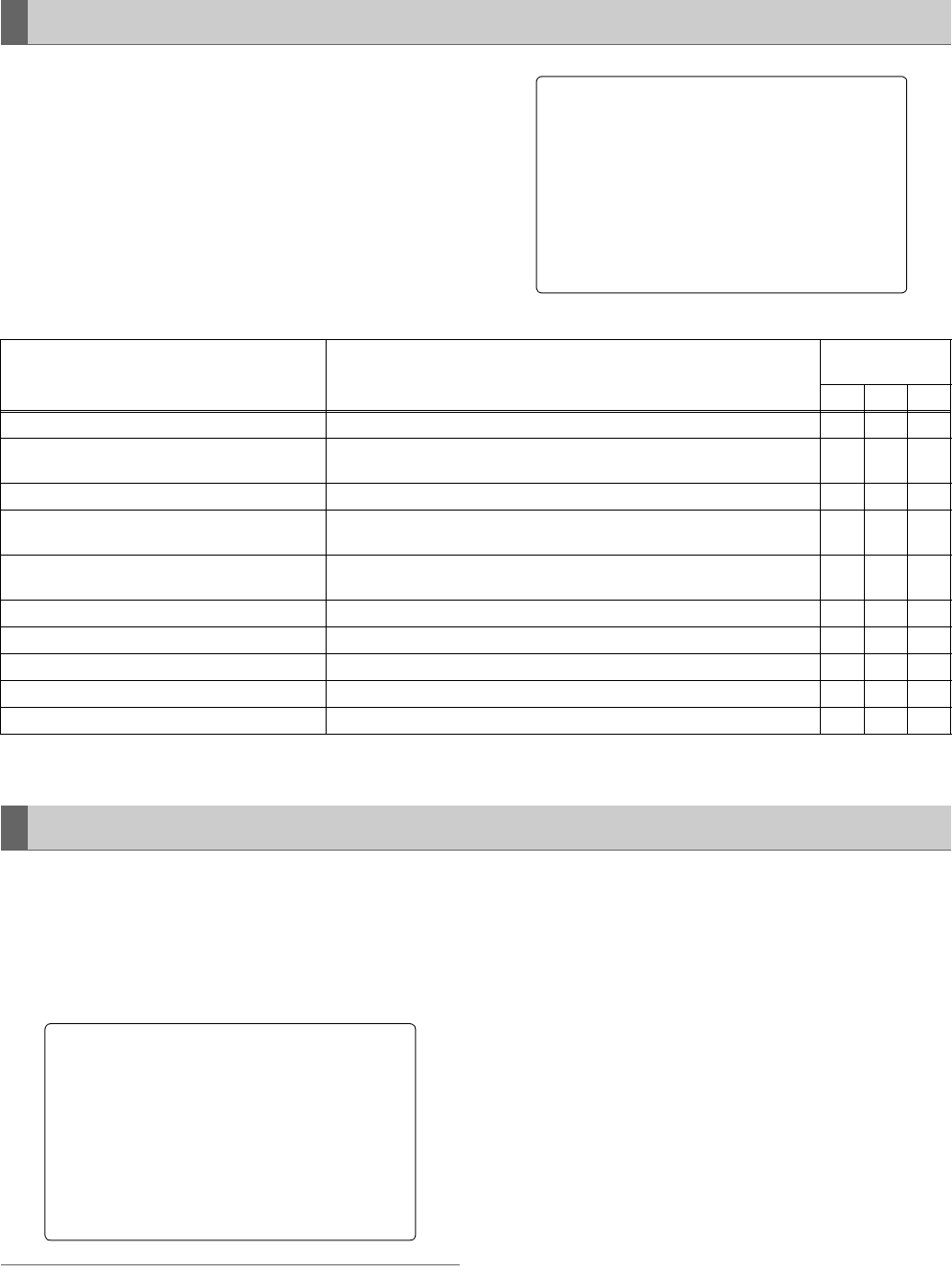
86
Adjustments and Settings for Recording
: Viewfinder Screen Status Displays
The messages that appear on the viewfinder screen to
indicate changes to settings and adjustment results may be
limited, or set not to appear, through the menu option DISP
MODE. This menu option can be found in the <VF
DISPLAY> screen on the VF page.
For directions on navigating the menu, see [Setting Menu
Options] (page 168).
The center, safety zone, safety zone area and frame
markers may be set to on or off, along with specifications of
the marker types. To set and select markers, go to the <VF
MARKER> screen from the VF page and select the
appropriate options.
For directions on navigating the menu, see [Setting Menu
Options] (page 168).
Note
The indication “MRK: A” at the upper right of the screen
shows the current indication status. To view TABLE B, press
the MARKER SELECT button. This changes the indication
to “MRK: B”, allowing you to view the settings.
Display Modes and Setting Changes/adjustment Result Messages
Setting change/adjustment messages and DISP MODE settings
Message appears when: Message
DISP MODE
settings
123
CC filter/ND filter changed. ND: n (n=1, 2, 3, 4), CC: m (m=A, B, C, D)
Gain changed.
GAIN: n dB
(n=–3, 0, 3, 6, 9, 12, 15, 18, 21, 24, 27, 30)
WHITE BAL switch re-positioned. WHITE: n (n=A, B, PRE)
OUTPUT/AUTO KNEE switch positioned at
[AUTO KNEE] or [OFF].
AUTO KNEE: ON (or OFF)
Shutter speed/mode changed.
1/180.0 deg (or 1/172.8 deg, 1/144.0 deg, 1/120.0 deg, 1/90.0 deg,
1/45.0 deg, 1/, X1/, X. deg, XX1/)
White balance adjusted (AWB performed). Example: AWB A OK 3.2 K
Black balance adjusted (ABB performed). Example: ABB OK
Extender selected. Example: EXTENDER ON
User button selected. Example: UM: SLOT SEL
Iris being overridden. Example: ++ F 5.6
: Message appears.
: Message does not appear.
Setting the Marker Displays
AJ-HPX3700G-VQT1V68_eng.book 86 ページ 2008年10月15日 水曜日 午後6時38分


















