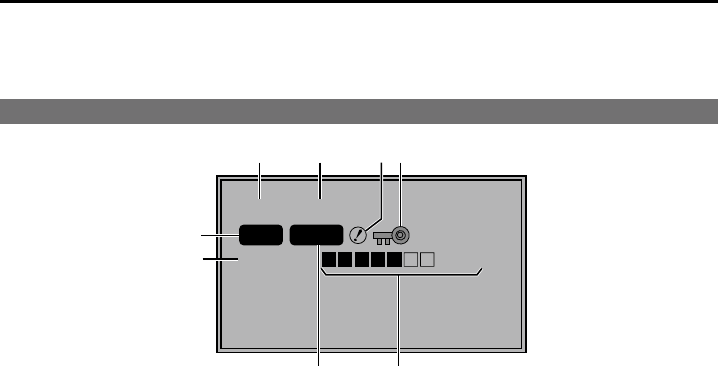
18
2QVFUHHQ'LVSOD\
The screen shows information such as the operating status display, picture adjusting knob status, sharpness
display, function display, audio level meter display, time code display, closed caption display, DC power
supply voltage and battery level display, and menu display.
2SHUDWLQJVWDWXVGLVSOD\
DC14.0V
YP
BPR 1080/60i
50%
P-P FILM
84
1 2 65
7
3
7KHVHOHFWHGLQSXWOLQHSDJH
SDI1, SDI2, HDMI, VIDEO, YP
B
P
R
, VF-YP
B
P
R
/VF-VIDEO, INT SG.
6LJQDOIRUPDW
“UNSUPPORT SIGNAL” appears if an unsupported signal is input. It may also indicate that the format
selected in the “INPUT SELECT” menu does not match the input signal.
“NO SIGNAL” appears without input signal.
9DULRXVLQGLFDWLRQV3,;(/723,;(/PRGH
This indicates the PIXEL TO PIXEL mode is engaged.
9DULRXVLQGLFDWLRQV),/0PRGH
This indicates that “GAMMA SELECT” of the “VIDEO CONFIG” is set to “FILM.”
9DULRXVLQGLFDWLRQVZDUQLQJRILPSURSHURSHUDWLRQVWDWXVIRUWKHFDPHUDVHWWLQJV
This indicates there is an improper operation status relative to the camera settings.
The condition to display differs depending on the type and settings of the camera used in combination
with the unit. For details, see the instruction manual of the camera.
9DULRXVGLVSOD\VORFNVHWWLQJ
This indicates that the front operations lock is on. (page 51)
'&SRZHUVXSSO\YROWDJHGLVSOD\
DC power supply voltage is displayed.
%DWWHU\OHYHOGLVSOD\
When you are using an Anton/Bauer battery with a battery level display function, the battery level is
LQGLFDWHGE\WKHQXPEHURIŶDQGDSHUFHQWDJH:KHQ\RXDUHXVLQJDEDWWHU\RWKHUWKDQWKDWRUWKH$&
adapter, the display may not be shown or the battery level may not be indicated correctly. The battery
OHYHOLVLQGLFDWHGE\DQXPHULFDOYDOXHLQLQFUHPHQWV$OVRWKHUHDUHVHYHQŶVHJPHQWVWRLQGLFDWH
the battery level, and all seven of them are displayed until the battery level is approximately 70 %. After
WKDWWKHQXPEHURIŶLVUHGXFHGE\RQHIRUHDFKUHGXFWLRQLQEDWWHU\SRZHUDQGQRPDUNVDUH
displayed when the battery level falls below approximately 10 %.
The indication can be turned ON/OFF in “BATTERY REMAIN” of the “SYSTEM CONFIG” menu (page 34).
<Notes>
The display state of the status can be set in “STATUS DISPLAY” of the “SYSTEM CONFIG” menu (page 34).
“UNSUPPORT SIGNAL” and “NO SIGNAL” may not be properly displayed.
For details on the operation status display in 3D Assist mode, refer to “3D Assist Mode” (page 52).


















