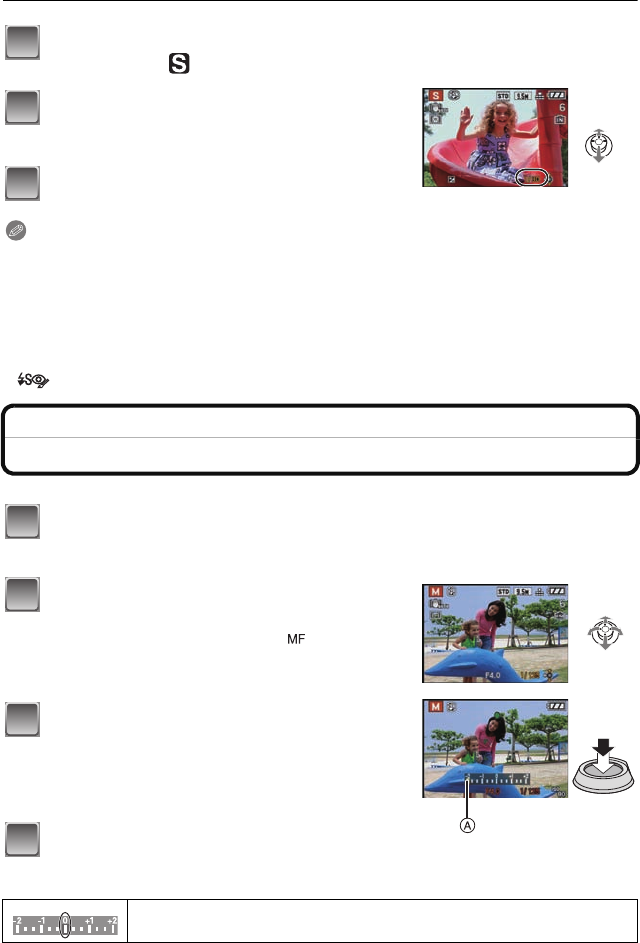
VQT1T27
56
Advanced (Recording pictures)
Set the [REC]/[PLAYBACK] selector switch to [!], and then set the
mode dial to [ ].
Tilt the joystick towards 3/4 to set the
shutter speed.
Take a picture.
Note
•
Refer to P57 for the available aperture values and the shutter speed.
• The brightness of the LCD monitor and the recorded pictures may differ. Check the pictures
using the review function or playback mode.
• Set the aperture value to a higher number when the subject is too bright. Set the aperture value
to a lower number when the subject is too dim.
• The aperture value and the shutter speed displayed on the screen turn red when the exposure
is not adequate.
• We recommend using a tripod when the shutter speed is slow.
• [ ] cannot be set for shutter-priority AE.
[REC] mode: ²
Taking picture by setting the exposure manually
Determine the exposure by manually setting the aperture value and the shutter speed.
Set the [REC]/[PLAYBACK] selector switch to [!], and then set the
mode dial to [²].
Tilt the joystick towards 3/4/2/1 to set
the aperture value and the shutter speed.
• Focus can be set manually when [ ] is displaying.
(P58)
Press the shutter button halfway.
• The manual exposure assistance A appears for
about 10 seconds to indicate the exposure.
• Set the aperture value and the shutter speed again
when the exposure is not adequate.
Take the picture.
∫ Manual Exposure Assistance
The exposure is adequate.
1
2
3
1
2
3
4
P.PC_DMC-LX3_eng.book 56 ページ 2008年7月8日 火曜日 午後10時13分


















