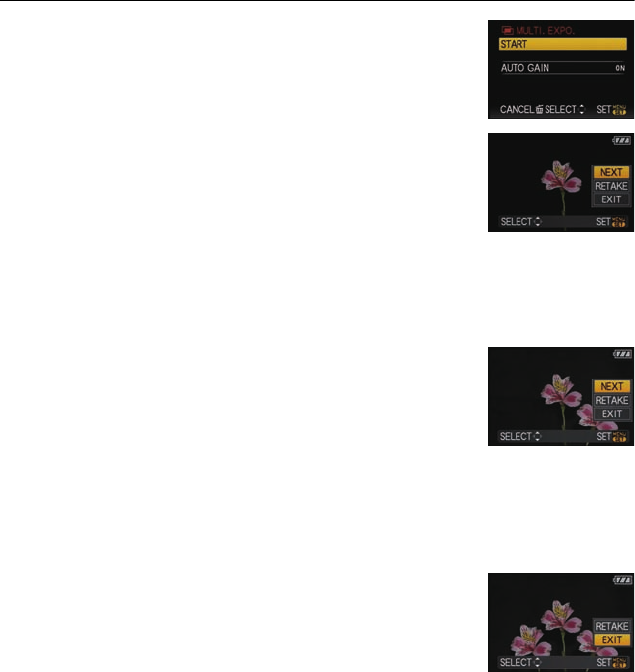
VQT1T27
86
Advanced (Recording pictures)
1 Select [START] and then press [MENU/SET].
2 Decide on the composition, and take
the first picture.
•
After taking the picture, press the shutter button halfway down to
take the next picture.
• Press 3/4 to select the item and then press [MENU/SET] for one
of the following operations.
3 Decide on the composition, and take the second picture.
•
After taking the picture, the first and second pictures taken will be
superimposed over each other and displayed.
• After taking the picture, press the shutter button halfway down to
take the next picture.
• Press 3/4 to select the item and then press [MENU/SET] for one
of the following operations.
4 Decide on the composition, and take the third picture.
•
After taking the picture, the images of the first, second and third
pictures taken will be superimposed over one another and
displayed.
• Press 3 to select [RETAKE] and then press [MENU/SET] to return
to the third picture.
5 Press 4 to select [EXIT] and then
press [MENU/SET].
•
You can also press the shutter button halfway to finish.
• The images up to the third picture taken are recorded, and the multiple exposure
picture-taking session will be completed.
∫ About automatic gain control setting
Select [AUTO GAIN] on the screen shown in step 1 and set it.
[NEXT]: Advance to the next picture.
[RETAKE]: Return to the first picture.
[EXIT]: Record the image of the first picture, and finish the multiple
exposure picture-taking session.
[NEXT]: Advance to the next picture.
[RETAKE]: Return to the second picture.
[EXIT]: Record images up to the second picture taken, and finish the
multiple exposure picture-taking session.
[ON]: The brightness level is adjusted according to the number of pictures taken
and the pictures are superimposed over each other.
[OFF]: Compensate the exposure to match the subject so that all the superimposed
exposure effects will be just right.
P.PC_DMC-LX3_eng.book 86 ページ 2008年7月8日 火曜日 午後10時13分


















