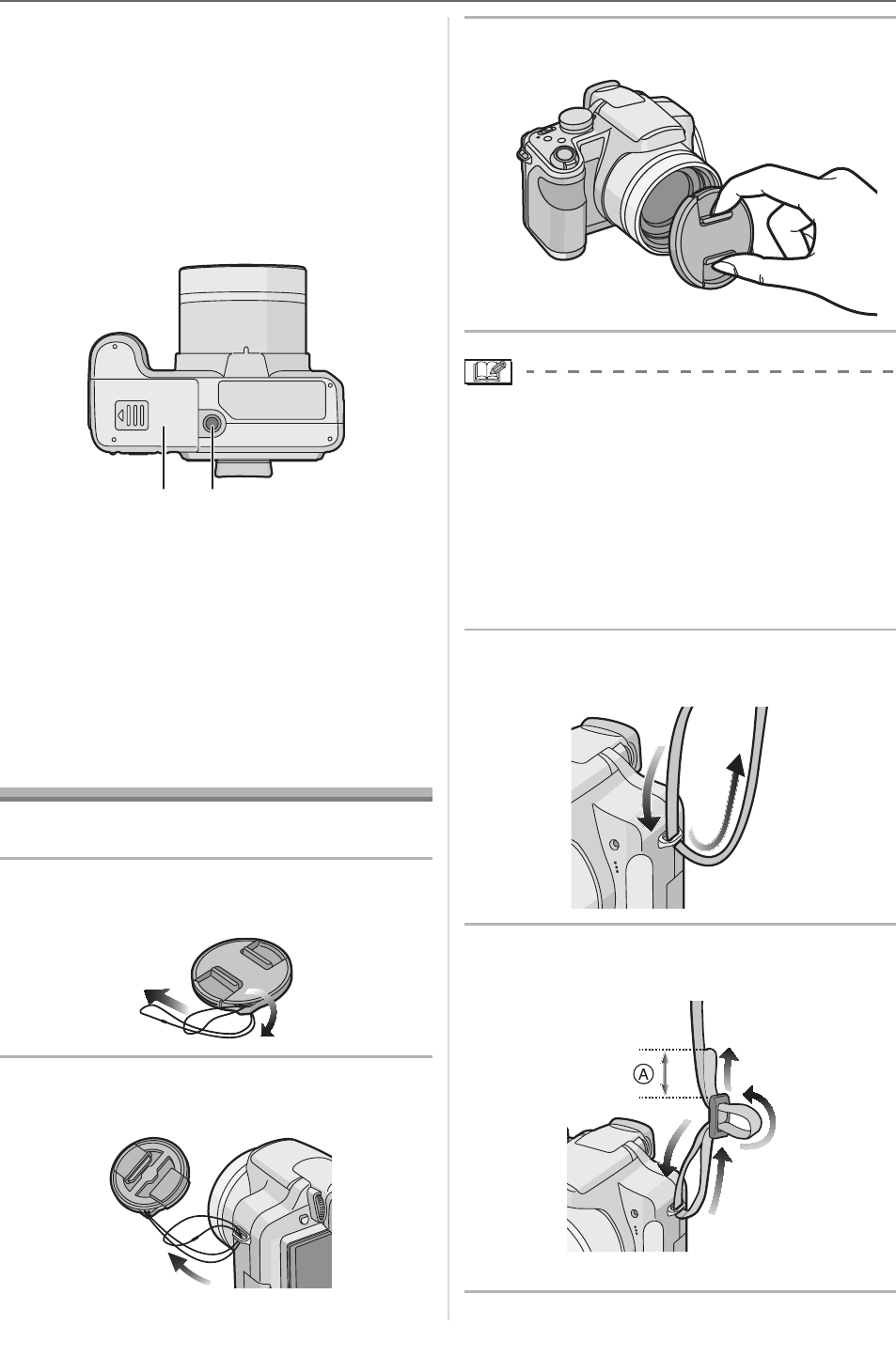
Preparation
10
VQT1F83
26 [DC IN] socket (P111, 113)
• Always use a genuine Panasonic AC
adaptor (DMW-AC7PP; optional).
• This camera cannot charge the battery
even though the AC adaptor
(DMW-AC7PP; optional) is connected
to it.
27 Terminal door
28 Lens barrel (P118)
29 Card/Battery door (P15)
30 Tripod receptacle
• When you use a tripod, make sure the
tripod is stable when the camera is
attached to it.
Attaching the Lens
Cap/Strap
w Lens Cap (supplied)
1 Pass the string through the hole
on the lens cap.
2 Pass the same string through the
hole on the camera.
3 Attach the lens cap.
• When you turn the camera off, carry the
camera or play back the pictures, attach
the lens cap to protect the surface of the
lens.
• Detach the lens cap before turning on the
camera in the recording mode.
• Be careful not to lose the lens cap.
w Strap (supplied)
1 Pass the strap through the hole at
the strap eyelet.
2 Pass the strap through the
stopper and fasten the strap.
: Pull the strap 2 cm or more.
29 30


















