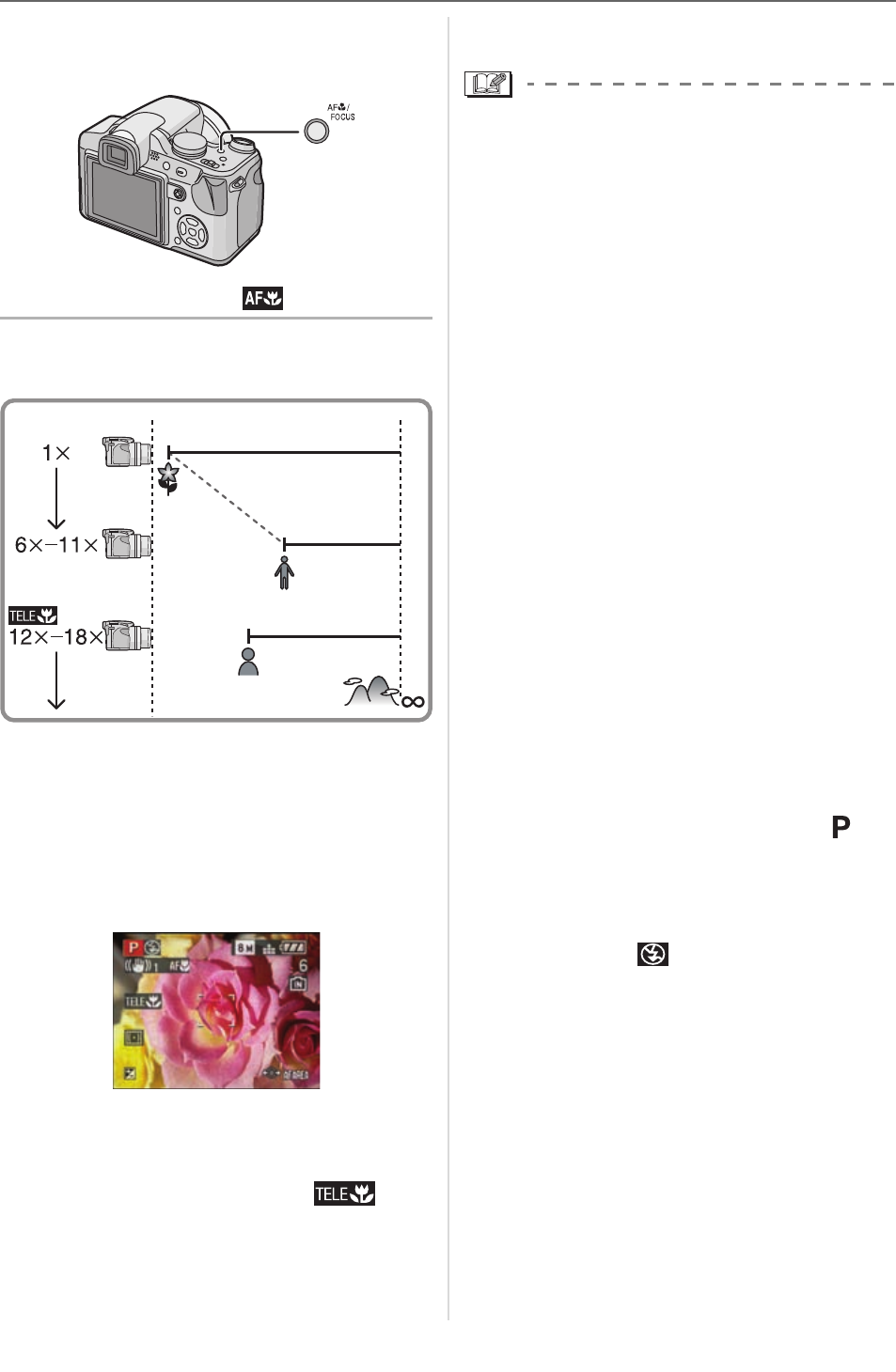
Advanced (Recording pictures)
49
VQT1F83
Press the AF macro/focus switch
button.
• The AF macro icon [ ] appears.
w Focus range
• The indicated zoom magnification is an
approximation.
• The zoom magnification values will
change when using the extended optical
zoom.
w Tele-macro function
If you zoom to a magnification of 12M to
18M (close to Tele), you can take a picture
of an object that is only 1 m (3.28 feet) from
the lens. (The tele-macro icon [ ]
appears.) It is convenient when taking
close-up pictures of flowers blooming near
the ground while standing up or when
taking close-up pictures of insects from a
distant position.
• We recommend using a tripod and the
self-timer in macro mode.
• When a subject is close to the camera, the
effective focus range (depth of field) is
significantly narrowed. Therefore, if the
distance between the camera and the
subject is changed after focusing on the
subject, it may become difficult to focus on
it again.
• In tele macro mode, the depth of field is
narrowed and camera jitter occurs easier
than usual. Therefore, when you cannot
use a tripod, we recommend taking
pictures with a brightness equivalent to
having the aperture value set to F4.0 or a
higher number and the shutter speed is
set to 1/125th of a second or faster to
keep the depth of field and the
performance of the stabilizer function.
• If the distance between the camera and
the subject is beyond the focus range of
the camera, the picture may not be
properly focused even if the focus
indication lights.
• AF Macro gives priority to a subject close
to the camera. Therefore, if the distance
between the camera and the subject is
more than 1 m (3.28 feet) it takes longer
to focus than in program AE mode [ ].
• The available flash range is about 30 cm
(0.98 feet) to 6.0 m (19.7 feet) (Wide).
(When the ISO sensitivity is set to
[AUTO].) We recommend setting the flash
to Forced OFF [ ] when you take
pictures at close range.
• If you focus on the subject at 2 m
(6.56 feet) or less distant position with
tele-macro function when setting the
optical zoom magnification in 18M and
then rotate the zoom lever for setting the
optical zoom magnification to 11M or less,
the subject becomes unfocused.
• When you take pictures at close range,
the resolution of the periphery of the
picture may decrease slightly. This is not a
malfunction.
1 cm (0.03 feet)
2 m (6.56 feet)
1 m (3.28 feet)


















