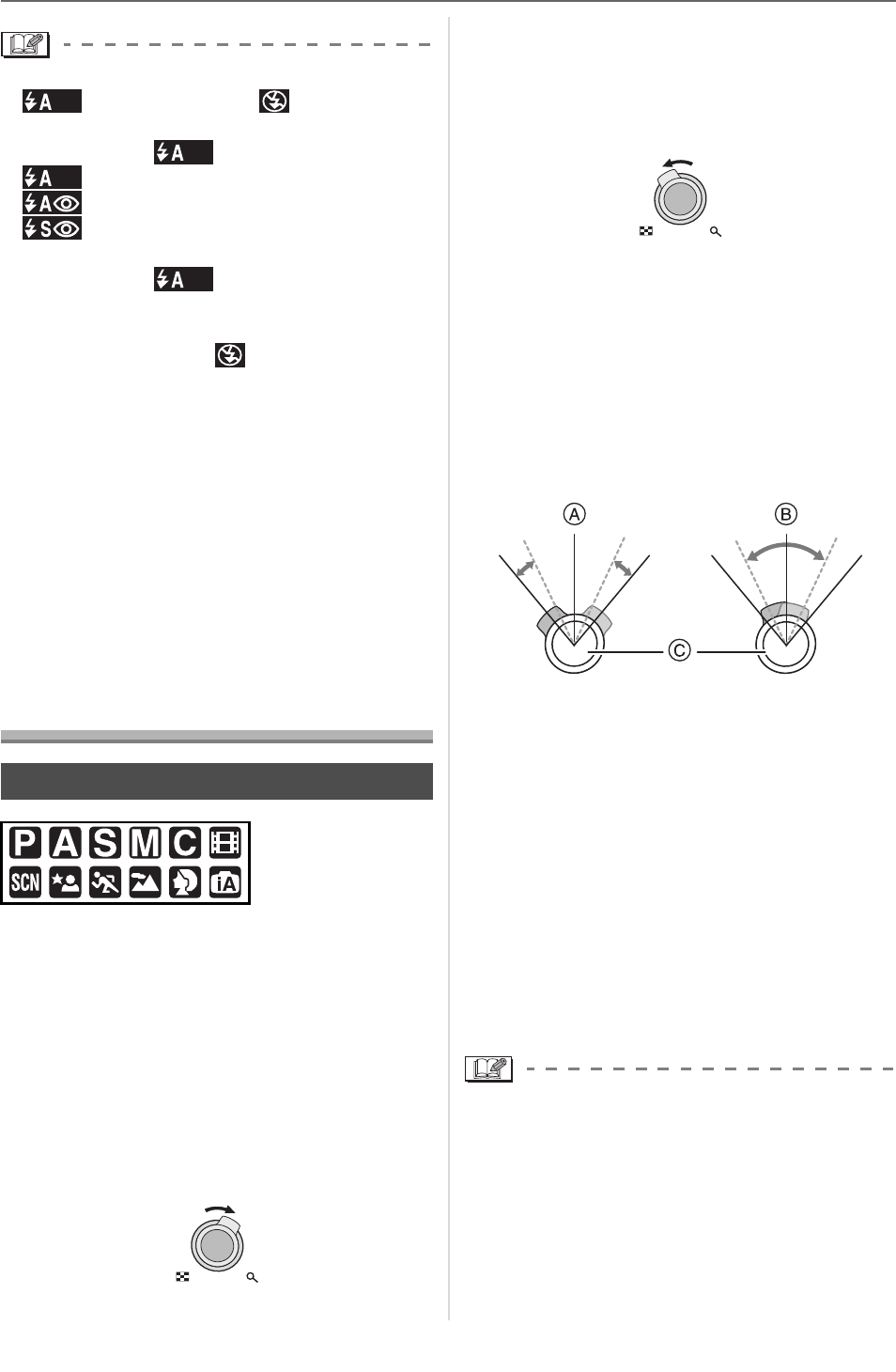
Basic
30
VQT1F83
• It is possible to select either AUTO
[ ] or Forced OFF [ ] depending
upon whether the flash is open or closed.
When AUTO [ ] is selected, AUTO
[ ], AUTO/Red-eye reduction
[ ] or Slow sync./Red-eye reduction
[ ] is set depending on the type of
subject and brightness.
• When AUTO [ ] is selected,
[i-NIGHT SCENERY] scene mode is not
identified.
• When Forced OFF [ ] is selected,
[i-NIGHT PORTRAIT] scene mode is not
identified.
• If a tripod is used, for instance, and the
camera has judged that camera shake is
minimal when the scene mode has been
identified as [i-NIGHT SCENERY], the
shutter speed will be set to a maximum of
8 seconds. Take care not to move the
camera while taking pictures.
Taking Pictures with
the Zoom
You can make people and objects appear
closer and landscapes can be recorded in
wide angle with the 18M optical zoom.
(35 mm film camera equivalent: 28 mm to
504 mm)
w To make subjects appear closer use
(Tele)
Rotate the zoom lever towards
Tele.
w To make subjects appear further away
use (Wide)
Rotate the zoom lever towards
Wide.
w Changing the zoom speed
You can operate the zoom at 2 speeds
depending on the rotation angle of the
zoom lever.
The zoom speed becomes slower when the
rotation angle is small and the zoom speed
becomes faster when the rotation angle is
large.
Fast
Slow
Zoom lever
w Storing the zoom position (Zoom
resume)
If [ZOOM RESUME] (P22) in the [SETUP]
menu is set to [ON], the zoom position is
stored when this unit is turned off. When
this unit is turned on again, the zoom
position automatically returns to the
position it was at when this unit was turned
off.
• The focus position is not stored.
• If you use the zoom function after focusing
on the subject, focus on the subject again.
• The indicated zoom magnification is an
approximation.
• The lens barrel extends or retracts
according to the zoom position. Take care
not to interrupt the motion of the lens
barrel while the zoom lever is rotated.
Using the Optical Zoom
W T
W T


















