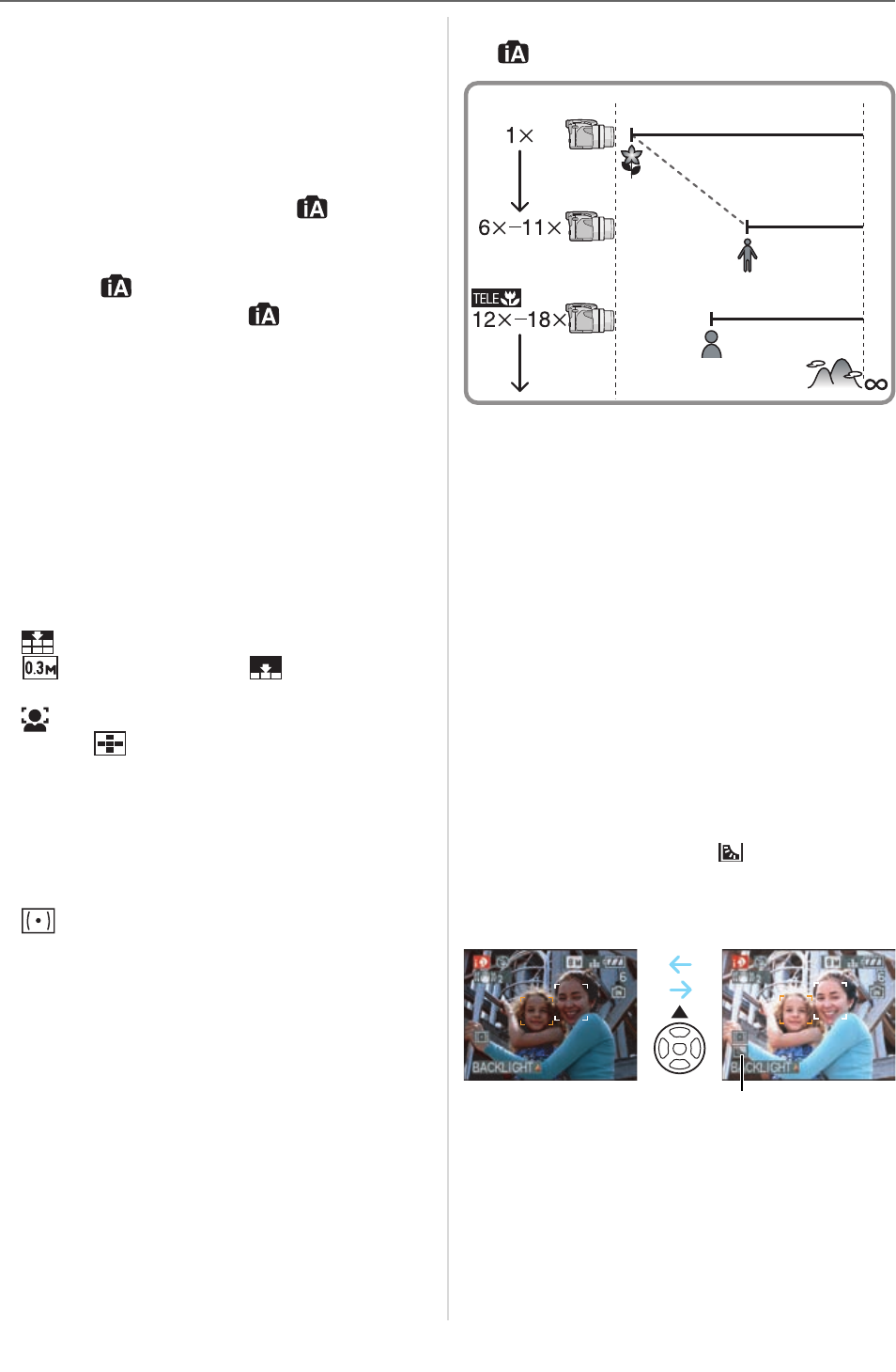
Basic
29
VQT1F83
• The settings for [CLOCK SET],
[WORLD TIME], [MONITOR/
VIEWFINDER], [TRAVEL DATE],
[ZOOM RESUME], [BEEP], [AF BEEP],
[SHUTTER], [NO.RESET], [DIAL
DISPLAY], and [LANGUAGE] in the
[SETUP] menu (P20) will also be reflected
in the intelligent auto mode [ ].
w Other settings in intelligent auto
mode [ ]
In intelligent auto mode [ ], other
settings are fixed as follows. For more
information about each setting, refer to the
page indicated.
• [AUTO REVIEW] (P20):
[1SEC.]
• [POWER SAVE] (P21):
[5MIN.]
• Self-timer (P44):
10 seconds
• [W.BALANCE] (P72):
[AWB]
• [QUALITY] (P76):
[]
( (0.3M EZ): set to [ ])
• [AF MODE] (P78):
[]
(Set to [ ] when a face cannot be
detected)
• [CONT.AF] (P82):
[ON]
• [AF ASSIST LAMP] (P82):
[ON]
• [METERING MODE] (P78):
[]
• You cannot use the following functions.
– [GUIDE LINE]
– Exposure compensation
– Flash output adjustment
– Auto bracket
–[D.ZOOM]
– Out-of-frame display
• You cannot set the following items.
– [ZOOM RESUME]
– [CONVERSION]
w Focus range in intelligent auto mode
[]
• The indicated zoom magnification is an
approximation.
• The zoom magnification values will
change when using the extended optical
zoom.
• Refer to P49 for the tele-macro.
w The Backlight Compensation
Backlight refers to when light comes from
the back of a subject.
In this case, the subject, such as a person,
will become dark so this function
compensates the backlight by brightening
the whole of the picture.
Press .
• When the backlight compensation
function is activated, [ ]
(compensating backlight ON indication
) appears. Press again to cancel
this function.
1 cm (0.03 feet)
2 m (6.56 feet)
1 m (3.28 feet)


















