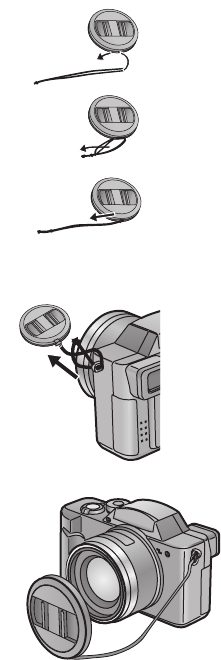
Preparation
22
Attaching the Lens Cap
When you turn the camera [OFF] or draw
back the lens, attach the supplied lens cap to
protect the surface of the lens.
1 Pass the top of the string through the
lens cap.
2
Pass
the opposite side of the
string
through the circular part of the
string
.
3 Pull in the direction of the arrow.
4
Pass
the top of the lens cap string
through the strap eyelet as shown in
the picture.
5 Attach the lens cap.
• Remove the lens cap before turning on the
camera in the recording mode.
• Even when the lens hood is attached, you
can attach the lens cap without the string.
1
2
3
4
5
FZ2-PP.book 22 ページ 2003年9月26日 金曜日 午後12時1分


















