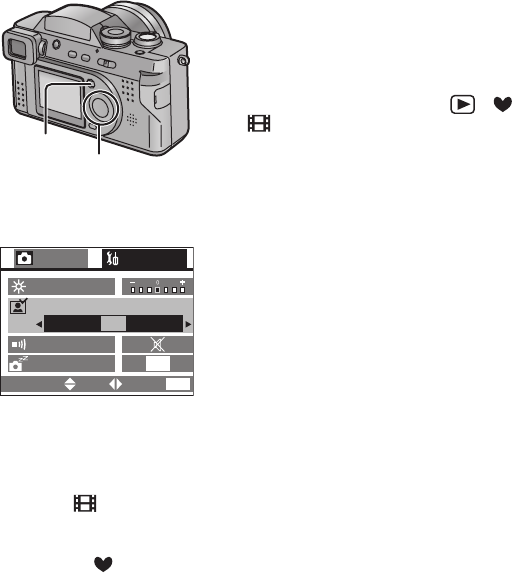
Technical use
82
Using the Auto Review
Recording with the auto review set to [1SEC.]/
[3SEC.], the recorded picture is automatically
displayed on the LCD monitor/Viewfinder for
1 or 3 seconds.
[Preparation]
• Set the mode dial except for [ ]/[ ]/
[ ]. (P25)
1 Press the [MENU] button.
2 Press 1 to open the setup menu.
3 Press 3/4 to select [AUTO REVIEW].
4 Press 2/1 to select [1SEC.] or
[3SEC.].
5 Press the [MENU] button.
• The menu will disappear.
• Press the shutter button halfway to cancel the review.
• Even when setting the auto review to [1SEC.]/[3SEC.], it is not available in motion
image mode [ ].
• When recording in burst mode, auto bracket, still picture with audio modes, the
recorded picture is automatically displayed.
• In simple mode [ ], the auto review setting becomes [ON] (2 seconds) or [OFF].
1,5
2,3,4
3,4
AUTO REVIEW
BEEP
POWER SAVE
REC
SETUP
1
/
2
MONITOR
OFF 3SEC.1SEC.
SELECT
2MIN.
SET
EXIT
MENU
FZ2-PP.book 82 ページ 2003年9月26日 金曜日 午後12時1分


















