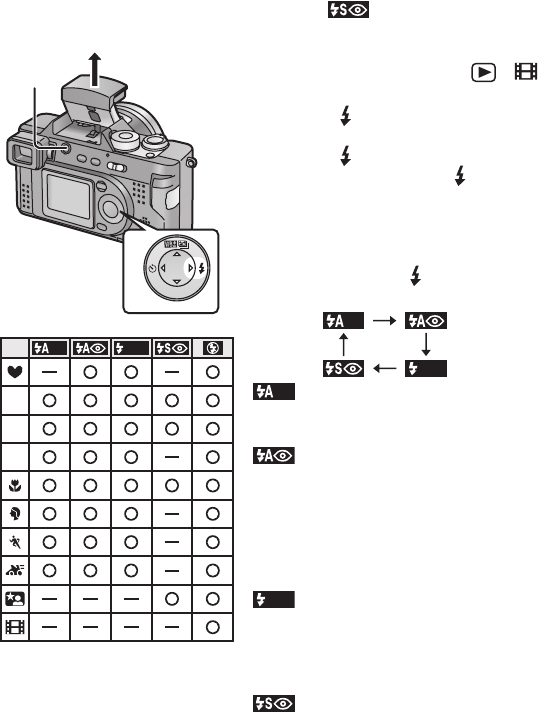
Recording images (basic)
36
Taking Pictures using the Built-in Flash
The shutter speed is set between 1/30th and
1/2000th. (except in Slow sync./Red-eye
reduction [ ] and exposure
compensation)
[Preparation]
• Set the mode dial except for [ ]/[ ].
(P25)
1 Press [ OPEN] button to open the
Flash.
2 Press [ ].
• Every time you press [ ], the available
settings will appear as shown below.
(There are settings that cannot be set
according to the REC mode. Those
that cannot be set are not displayed
when pressing [ ]. Refer to the table
on the left)
:AUTO
The flash fires automatically according to
the lighting condition.
: AUTO/Red-eye reduction
The flash fires automatically according to
the recording situation.
It reduces the red-eye phenomenon (when
a subject’s eyes appear red in flash light).
Use it when you take pictures of people or
animals in low lighting conditions.
: Forced ON
The flash fires every time a picture is
captured.
Use this setting when your subject is
back-lit or under fluorescent light.
: Slow sync./Red-eye reduction
When you take a picture with a dark
background landscape, it makes the flash
fire and the shutter speed slow (from
1 second to 1/2000th), so that the dark
background landscape will become bright.
Simultaneously it reduces the red-eye
phenomenon.
We recommend that you use a tripod.
1
2
SET
R
E
V
I
E
W
P
A
S
FZ2-PP.book 36 ページ 2003年9月26日 金曜日 午後12時1分


















