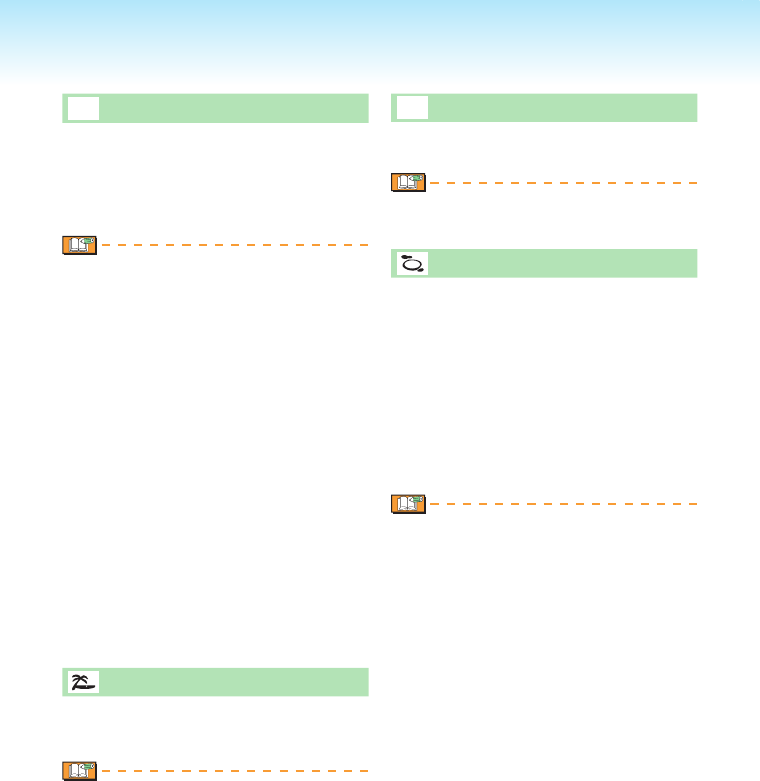
- 52 -
Advanced-Shooting
Z
Fireworks mode
Take beautiful pictures of reworks
exploding in the night sky.
Technique for Fireworks mode
Shutter speed becomes slower so use a
tripod.
This is most effective on subjects 10 m or
more from the camera.
The shutter speed becomes:
When [OFF] is set on the optical image
stabilizer function: 2 seconds
When optical image stabilizer [MODE1]
or [MODE2] is on: 1/4th or 2 seconds
(The shutter speed becomes 2 seconds
when the camera determines that there
is little jitter such as when using a tripod
etc.).
You can change shutter speed when
exposure is compensated.
The ash setting is xed to Forced Flash
OFF [v].
You cannot change the AF mode setting.
AF area is not displayed.
The settings on the AF assist lamp is
disabled.
ISO sensitivity is xed to [ISO100].
You cannot change the white balance
setting.
Beach mode
Prevents underexposure of the subject
under strong sunlight to allow you to take
pictures on a beach.
Do not touch the camera with wet hands.
Sand or seawater may cause the camera
to malfunction. Make sure that sand or
seawater does not come in touch with
the camera, particularly its lens, ash or
terminals.
You cannot change the white balance
setting.
■
•
•
•
–
–
•
•
•
•
•
•
•
•
•
b
Snow mode
Exposure and white balance are adjusted
to make the white of the snow stand out.
You cannot change the white balance
setting.
Aerial photo mode
Allows you to take pictures through an
airplane window.
Technique for Aerial photo mode
Use this technique if it is difcult to focus
when taking pictures of clouds etc. Aim the
camera at something with high contrast,
press the shutter button halfway to x the
focus, then aim the camera at the subject
and press the shutter button fully to take
the picture.
Turn the camera off when taking off or
landing.
When using the camera, follow all
instructions from the cabin crew.
The focus range is 5 m to Z.
Be careful about the reection from the
window.
The ash setting is xed to Forced Flash
OFF [v].
The setting on the AF assist lamp is
disabled.
You cannot change the white balance
setting.
•
■
•
•
•
•
•
•
•
Refer to P46 for details on selecting a scene menu.


















