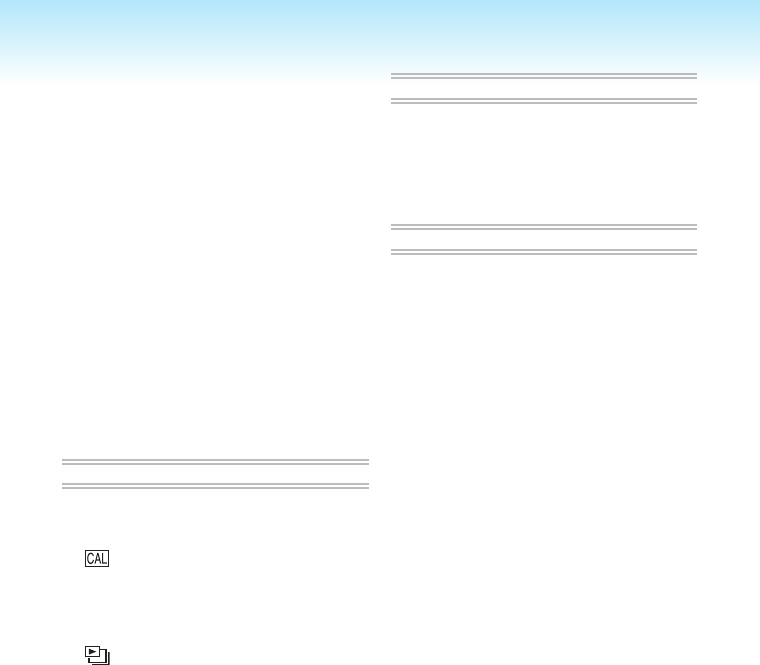
- 7 -
Beach mode .................................... 52
Snow mode ..................................... 52
Aerial photo mode ........................... 52
Motion Picture Mode ............................... 53
Vacation Date Recording ........................ 55
Displaying the Time at the Travel
Destination .......................................... 57
Using the [REC] Mode Menu .................. 59
[PICTURE SIZE] / [QUALITY] ............. 60
Setting a picture size and quality that
matches your use of the pictures ..... 60
[ASPECT RATIO] ............................... 61
[INTELLIGENT ISO] ........................... 61
[SENSITIVITY] .................................... 62
[WHITE BALANCE] ............................ 62
[AF MODE] / [QUICK AF] ................... 64
[BURST].............................................. 65
[COLOR MODE] ................................. 65
[STABILIZER] ..................................... 66
[AF ASSIST LAMP]............................. 66
Advanced-Viewing
Displaying Multiple Screens
(Multi Playback) .................................. 67
Displaying Pictures by Recording Date
( CALENDAR) ............................... 68
Using the Playback Zoom ....................... 69
Playing Back Pictures Automatically
(
a
Slide Show) ................................. 70
Searching by Recording Information
( Category Play) ............................ 71
Playing Back Your Favourite Pictures
(★ Favorite Play) ................................ 72
Playing Back Motion Pictures ................. 73
Using the [PLAYBACK] Mode Menu ...... 74
[CALENDAR] ...................................... 74
[TITLE EDIT] ....................................... 74
[TEXT STAMP] ................................... 76
[RESIZE] ............................................. 78
[TRIMMING]........................................ 79
[ASPECT CONV.] ............................... 80
[ROTATE] / [ROTATE DISP.] ............. 81
[FAVORITE] ........................................ 82
[DPOF PRINT] .................................... 83
[PROTECT]......................................... 85
[COPY]................................................ 86
Connecting to other equipment
Connecting to a PC ................................ 87
Connecting to a PictBridge-compliant
Printer ................................................. 90
Playing Back Pictures with
a TV Screen ........................................ 94
About the AC Adaptor ............................. 95
Others
Screen Display ....................................... 96
Cautions for Use ..................................... 98
Message Display .................................. 100
Troubleshooting .................................... 102
Number of Recordable Pictures and
Available Recording Time ................. 108
Specications ....................................... 111


















