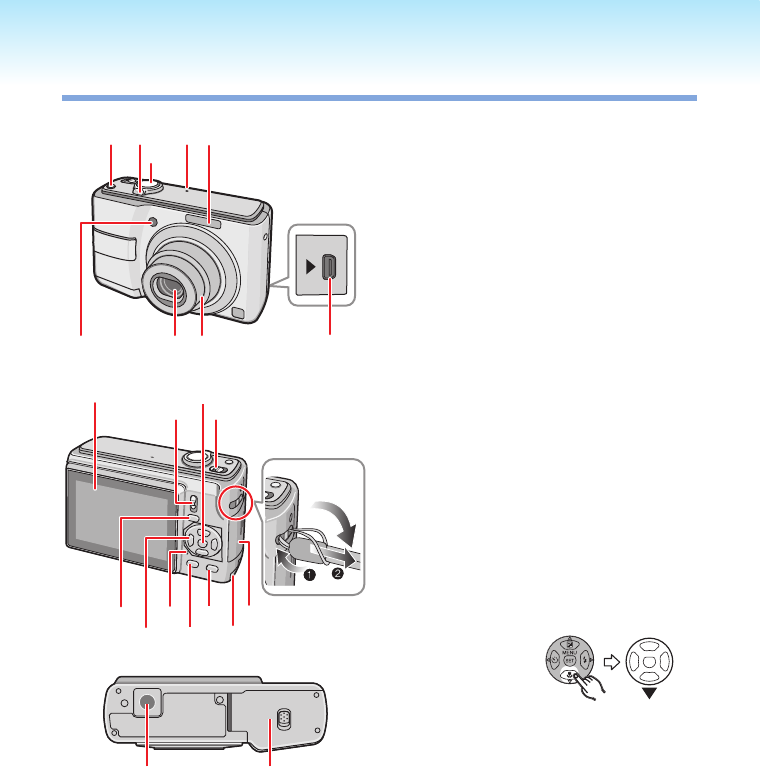
- 9 -
Preparation
Names of the Components
AV OUT
DIGITAL
1
2
5
4
6 7 8 9
3
11
10
12
13
14 16
15
18
17
21
19
20
22 23
Tripod receptacle
When you use a tripod, make sure
the tripod is stable with the camera
attached to it.
Battery door (P15)
22�
•
23�
[E. ZOOM] (Easy zoom) button (P32)
Zoom lever (P31)
Shutter button (P26, 53)
Microphone (P53)
Flash (P39)
Self-timer indicator (P43)
AF assist lamp (P66)
Lens part
Lens barrel
[AV OUT/DIGITAL] socket
(P87, 90, 94)
LCD monitor (P37, 96)
Recording/playback switch (P18)
[MENU/SET] button (P17)
Camera ON/OFF switch (P17)
[MODE] button (P18)
Cursor buttons
w /Self-timer button (P43)
r /Macro button (P42)
q /Flash mode button (P39)
e /Exposure compensation (P44)
/Auto bracket (P45) /Backlight
compensation (P27) button
In these operating instructions,
operations using the cursor buttons
are described as follows.
e.g.: When you
press the
r button.
Status indicator (P15, 22, 25)
[DISPLAY] button (P37)
[Q.MENU] (P59) /Delete (P35) button
DC coupler door (P87, 90, 95)
Card door (P15)
Strap eyelet
Attach the strap when using the
camera to prevent it from dropping.
1�
2�
3�
4�
5�
6�
7�
8�
9�
10�
11�
12�
13�
14�
15�
•
16�
17�
18�
19�
20�
21�
•


















