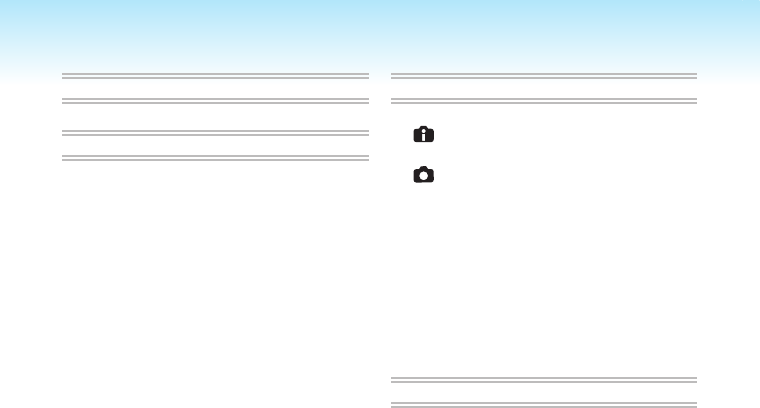
- 6 -
Contents
Before Use
Information for Your Safety ....................... 2
Preparation
Standard Accessories ............................... 8
Names of the Components ....................... 9
Quick Guide ............................................ 10
About the Batteries ................................. 11
Inserting/Removing the Batteries/Card
(Optional) ............................................ 15
About the Built-in Memory/the Card ....... 16
Setting Up the Clock
(Turning the camera [ON]
for the rst time) .................................. 17
Checking the clock setting .................. 17
Changing the clock setting.................. 17
Basics of Modes and Menus .................. 18
About the mode .................................. 18
About the menu .................................. 19
Basic settings (Setup menu) ................... 20
BATTERY TYPE ................................. 21
CLOCK SET ....................................... 21
WORLD TIME ..................................... 21
MONITOR ........................................... 21
LCD MODE ......................................... 21
BEEP .................................................. 21
GUIDE LINE ....................................... 21
TRAVEL DATE ................................... 21
ECONOMY ......................................... 22
AUTO REVIEW................................... 22
NO.RESET ......................................... 22
RESET ................................................ 23
USB MODE......................................... 23
VIDEO OUT ........................................ 23
TV ASPECT ........................................ 23
SCENE MENU .................................... 23
FORMAT............................................. 23
LANGUAGE ........................................ 24
DEMO MODE ..................................... 24
LCD Monitor and Changes
to the Display ...................................... 25
Basic
Taking Pictures Easily
( Intelligent Mode) .......................... 26
Taking Pictures in the Desired Setting
( Normal Picture Mode) .................. 28
Photography basics
– exposure, focus, and colour .......... 29
Taking Pictures with the Zoom ............... 31
Using the optical zoom /
the extra optical zoom (EZ) .............. 31
Using the easy zoom button ............... 32
Using the digital zoom ....................... 33
Playing Back Pictures
(
Q
Normal playback mode) .............. 34
Deleting Pictures .................................... 35
Advanced-Shooting
About the LCD Monitor ........................... 37
Changing the information displayed ... 37
Making the LCD monitor easier to see
(LCD mode) ...................................... 38
Taking Pictures Using
the Built-in Flash ................................. 39
Taking Close-up Pictures
(AF
w
Macro Shooting) ..................... 42
Taking Pictures with the Self-timer ......... 43
Compensating the Exposure .................. 44
Auto Bracket Recording .......................... 45
Scene Mode ........................................... 46
Portrait mode .................................. 47
Soft skin mode ................................ 47
Self portrait mode............................ 47
Scenery mode ................................. 47
Sports mode.................................... 48
Night portrait mode ......................... 48
Night scenery mode ........................ 48
Food mode ...................................... 48
Party mode...................................... 49
Candle light mode ........................... 49
Baby mode 1 ................................... 49
Baby mode 2 ................................... 49
Pet mode......................................... 50
Sunset mode ................................... 50
High sensitivity mode ...................... 50
High-speed burst mode................... 50
Starry sky mode .............................. 51
Fireworks mode .............................. 52


















