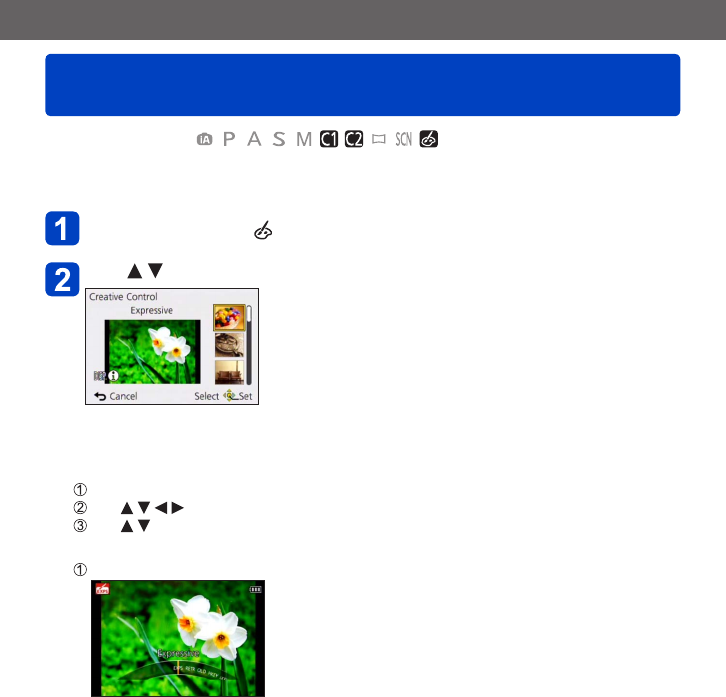
Application (Record)
Taking Pictures with different picture effects
[Creative Control] Mode
VQT5E74
- 110 -
■
Recording mode:
You can select your own settings from various effects and take pictures while confirming
these effects on the screen.
Set mode dial to [ ]
Use to select an effect, and then press [MENU/SET]
• If you press the [DISP.] button, an explanation of the
effect appears.
■
Changing the selected picture effects
●
[Creative Control] menu
Press [MENU/SET]
Use to select [Creative Control] menu and press [MENU/SET]
Use to select an effect, and then press [MENU/SET]
●
Control ring/control dial
Turn the control ring or control dial to select the effect


















