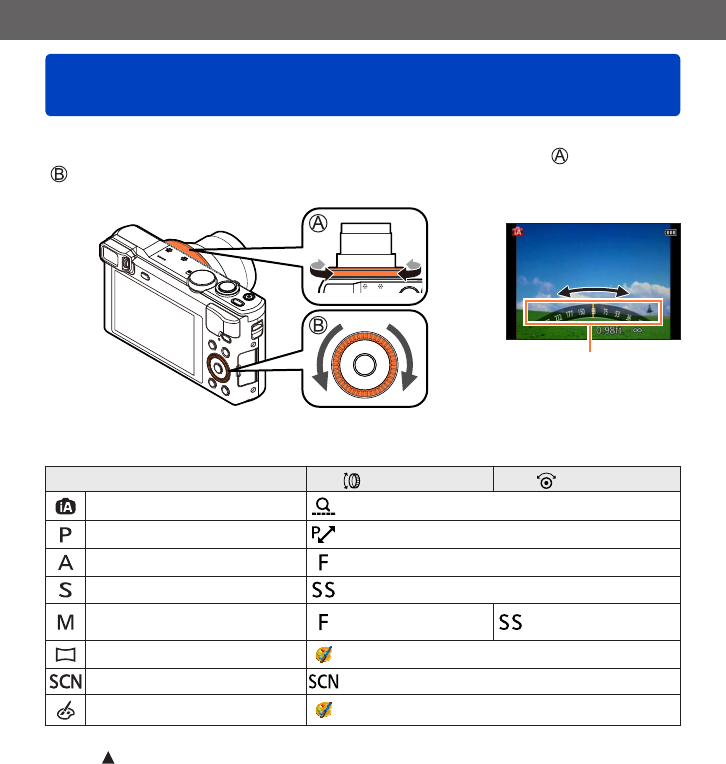
Basics
Using the control ring/control dial
VQT5E74- 33 -
The “Control Ring/Control Dial” is an easy and convenient way to adjust several settings,
depending on the camera mode selected. You can use the control ring ( )/control dial
( ) to change the settings of the unit.
(In [Intelligent Auto] Mode)
Setting indication
Items that can be set by the control ring/control dial vary depending on Recording Modes.
Following are the pre-assigned settings.
Recording mode
Control ring
*
1
Control dial
[Intelligent Auto] Mode Step Zoom (→83)
[Program AE] Mode Program Shift (→45)
[Aperture-Priority] Mode Aperture adjustment (→106)
[Shutter-Priority] Mode Shutter speed adjustment (→107)
[Manual Exposure] Mode
Aperture adjustment
(→106)
Shutter speed
adjustment
*
2
(→106)
[Panorama Shot] Mode Picture effects change (→119)
[Scene Mode] Scene change (→123)
[Creative Control] Mode Picture effects change (→110)
*
1
When Manual Focus is set, the control ring is assigned to focus adjustment. (→96)
*
2
Press to switch between aperture adjustment and shutter speed adjustment.
• The control ring/control dial can be used to change to your preferred settings. (→134)


















