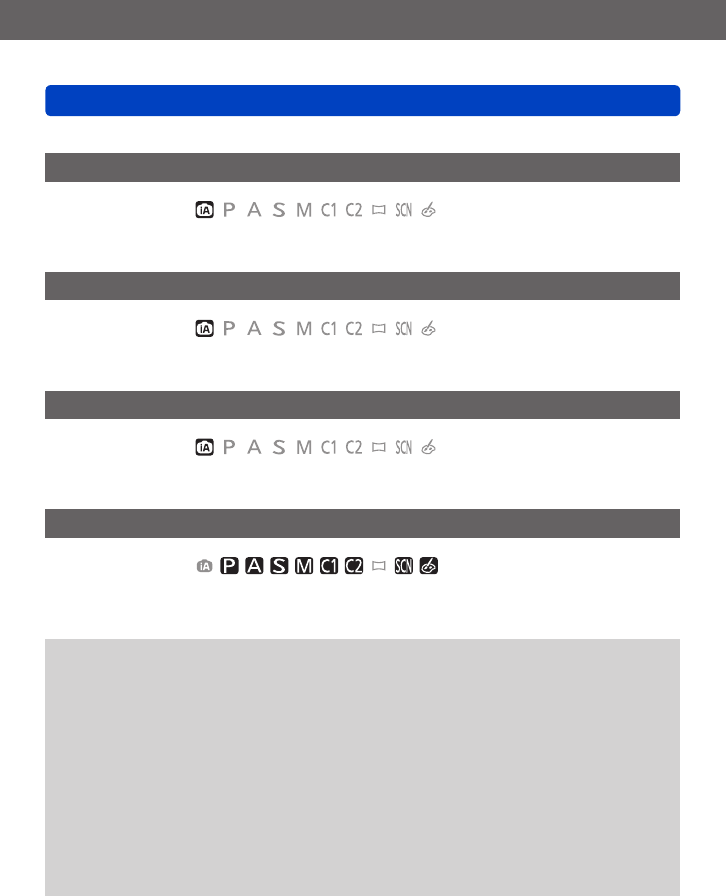
Application (Record)
Using the [Rec] menu
VQT5E74
- 150 -
• For the setting procedures of the menu. (→60)
[Motion Deblur]
■
Recording mode:
For details (→38).
[iHandheld Night Shot]
■
Recording mode:
For details (→39).
[iHDR]
■
Recording mode:
For details (→39).
[Stabilizer]
■
Recording mode:
Automatically detects and prevents jitter.
■
Settings: [ON] / [OFF]
●
The setting is fixed to [ON] in [Handheld Night Shot] Scene Mode.
●
The setting is fixed to [OFF] in the following Scene Modes:
[Starry Sky], [High Speed Video], [3D Photo Mode]
●
The 5-axis Hybrid Image Stabilizer function automatically functions while recording
motion pictures. This decreases the jitter of the image when recording motion pictures
while zooming or walking, etc.
• The recording range may become narrower.
• If you record an [MP4] motion picture with the [Rec Quality] set to [VGA/30p], the
stabilizer function may be weaker compared to other picture quality settings.
●
Cases where the stabilizer function may be ineffective:
• When there is a lot of jitter
• When the zoom magnification is high (also in the Digital Zoom range)
• When taking pictures while following a moving subject
• When the shutter speed becomes slower to take pictures indoors or in dark places


















