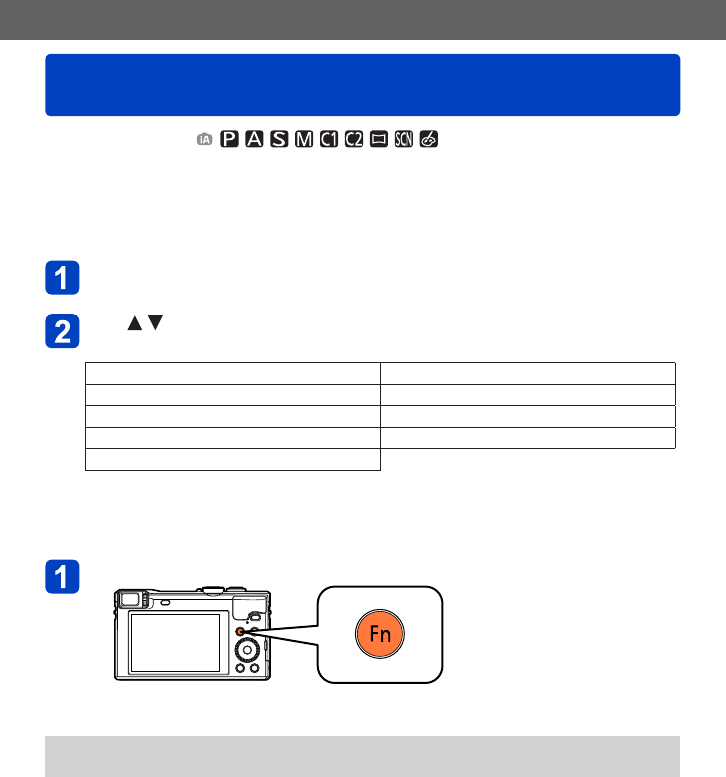
Application (Record)
Registering preferred functions to the [Fn] button
VQT5E74- 133 -
■
Recording mode:
Register frequently used functions from the [Rec] menu, [Setup] menu or other menus to
the [Fn] button for faster operation.
• It is set to [Composition Guide] at the time of purchase.
■
How to register
Select [Fn Button Set] from [Setup] menu and press
[MENU/SET] (→60)
Use to select the function to register and press
[MENU/SET]
[AF/AE Lock] (→99) [1 Shot AF] (→97)
[Metering Mode] (→147) [AF Mode] (→88)
[Focus Area Set] (→92) [Quality] (→141)
[Composition Guide] (→77) [Histogram] (→67)
[Peaking] (→98)
■
Using registered functions
Press [Fn] button
• The registered function is called.
●
The function assigned to the [Fn] button will not work in the following cases:
• [Creative Control] Mode ([Miniature Effect], [One Point Color])


















