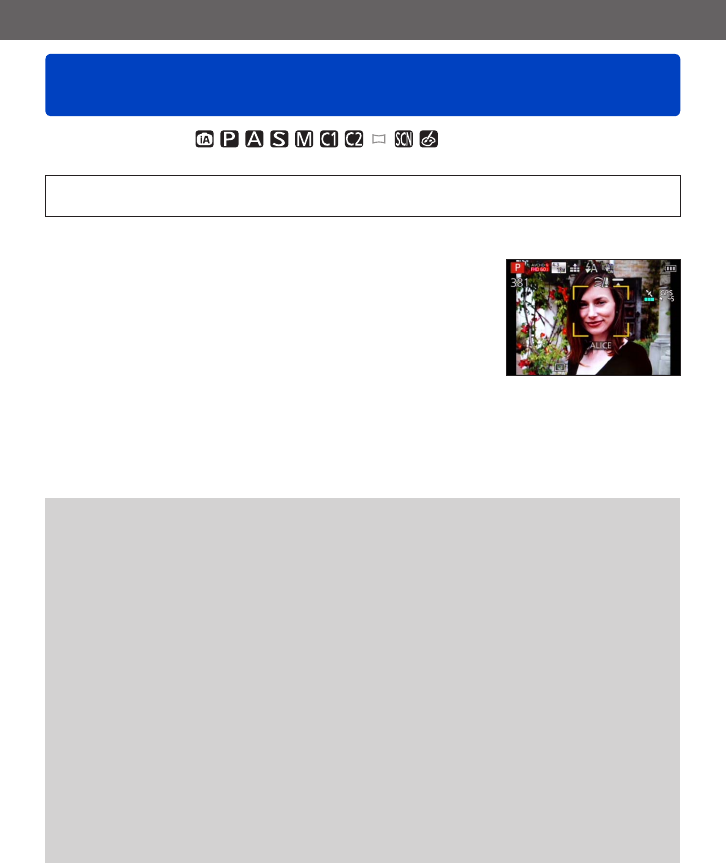
Application (Record)
Recording with the Face Recognition function
[Face Recog.]
VQT5E74
- 135 -
■
Recording mode:
• Default [Face Recog.] setting is [OFF].
• When the face pictures are registered, the setting will be [ON] automatically.
■
How the Face Recognition function works
During recording
• The camera recognizes a registered face and adjusts
focus and exposure.
• When registered faces that have set names are
recognized, the names are displayed (max. 3 people).
During playback
• The name and age are displayed (if information is
registered).
• The names that have been set for the recognized faces are displayed
(max. 3 people).
• Only pictures of the selected registered people are played back ([Category Selection]
in [Filtering Play] or [Slide Show]).
●
Face Recognition searches for faces similar to those registered, but there is no
guarantee it will always recognize these faces. In some cases, the camera cannot
recognize or incorrectly recognizes even registered people depending on their
expression or the environment.
●
Even if Face Recognition information is changed, Face Recognition information
for previously recorded pictures is not changed.
For example, if a name is changed, pictures recorded before the change are not
categorized for Face Recognition in [Category Selection].
●
Only the first picture of the burst recording will contain Face Recognition information.
●
If you press the shutter button halfway, then point the camera at a different subject
and record, recording information for a different person may be added to the picture.
●
Face Recognition does not work in the following cases:
• [Creative Control] Mode ([Miniature Effect], [Soft Focus])
• Scene Modes ([Night Scenery], [Handheld Night Shot], [Food], [Starry Sky],
[High Speed Video], [3D Photo Mode])
• When recording motion pictures
●
Even if Face Recognition information is registered, pictures recorded when the name
is [OFF] are not categorized for Face Recognition in [Category Selection].
●
To change name information for pictures already recorded, perform a [REPLACE]
(→183) in [Face Rec Edit].


















