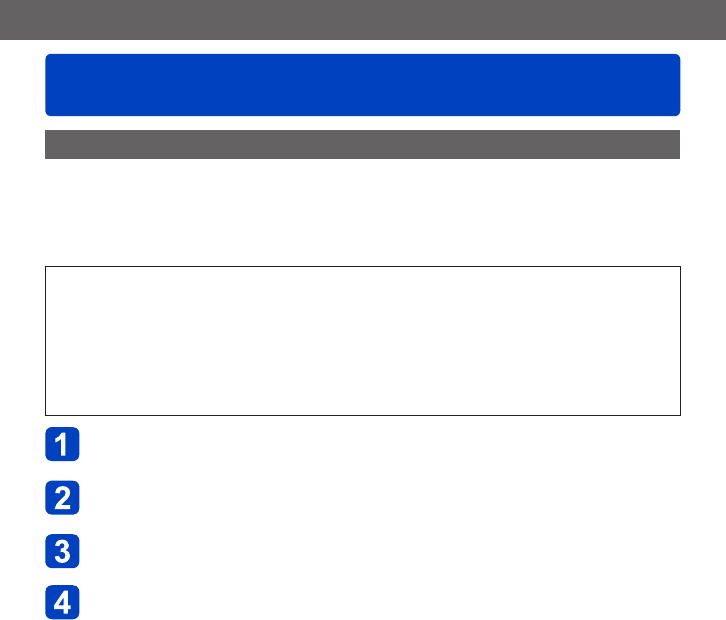
Wi-Fi/NFC
Using “LUMIX CLUB”
VQT5E74- 231 -
About the [LUMIX CLUB]
Acquire a “LUMIX CLUB” login ID (free).
If you register this unit to the “LUMIX CLUB”, you can synchronize images between the
devices you are using, or transfer these images to WEB services.
Use the “LUMIX CLUB” when uploading pictures to WEB services or external AV device.
• You can set the same “LUMIX CLUB” login ID for this unit and a smartphone. (→234)
Refer to the “LUMIX CLUB” site for details.
http://lumixclub.panasonic.net/eng/c/
Please note;
• The service may be suspended due to regular maintenance or unexpected problems,
and service contents may be changed or added to, without prior notice to the users.
• The service may be stopped in whole or in part with a reasonable period of advance
notice.
Select [Wi-Fi Setup] in the [Wi-Fi] menu, and press
[MENU/SET] (→60)
Use cursor button to select [LUMIX CLUB], and press
[MENU/SET]
Select [Set/Add Account]
Select [New account]
• Connect to the network. Proceed to the next page by selecting [Next].
• A confirmation screen will be displayed if a login ID has already been acquired for
the camera. Select [Yes] to acquire a new login ID, or [No] if you do not need to
acquire a new login ID.
(Continued on the next page)


















