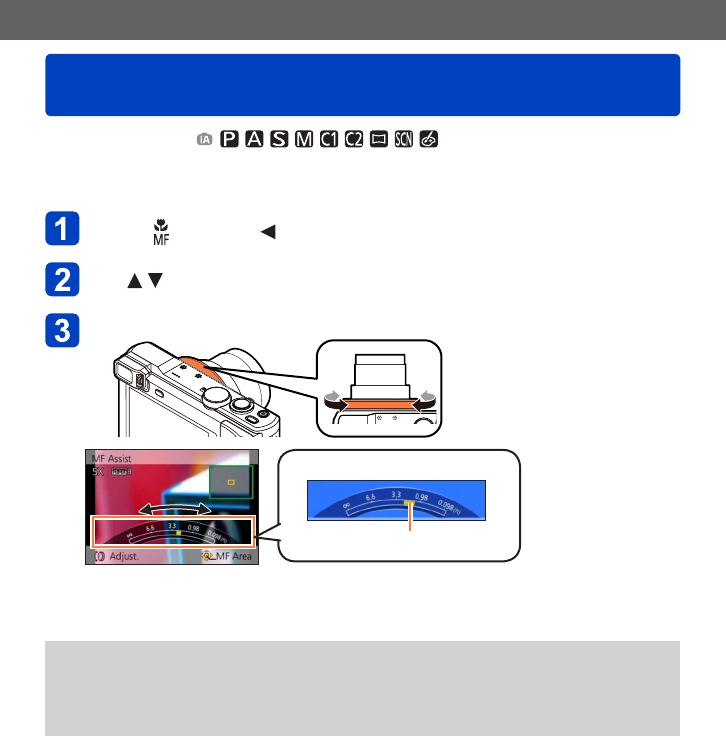
Application (Record)
Taking pictures with Manual Focus
VQT5E74- 96 -
■
Recording mode:
Manual Focus is convenient when you want to lock the focus to take pictures or when it is
difficult to adjust focus using Auto Focus.
Press [ ] button ( )
Use to select [MF] and press [MENU/SET]
Turn the control ring to adjust focus
Focus range indication
Focus range
• If [Peaking] is set to [ON], color is added to the portions of the image that are in
focus. (→98)
●
After zoom operation, readjust the focus.
●
The focus range displayed by Manual Focus is a reference value. Confirm the focus
on the screen ([MF Assist] screen).
●
Manual Focus can be performed from the Quick menu even if the control ring settings
have been changed. (→34)


















