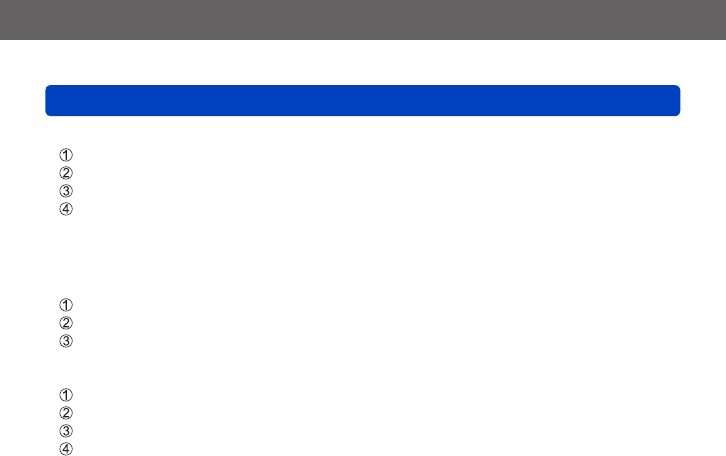
Wi-Fi/NFC
Operating the camera using a smartphone/tablet
VQT5E74
- 192 -
●
When connecting with SSID and password
Select [Wi-Fi]
*
under [Settings]
*
on the smartphone
Turn on [Wi-Fi]
*
and select the SSID displayed on this unit
Enter the password displayed on this unit (First time connecting only)
Return to the home screen and start “Image App” (→189)
*
The display may differ depending on the system language setting.
<Using an Android device>
●
When reading a QR Code to connect
Start “Image App” (→189)
Select [QR Code]
Read the QR Code displayed on this unit with “Image App”
●
When connecting with SSID and password
Start “Image App” (→189)
Select [Wi-Fi]
Select the SSID displayed on this unit
Enter the password displayed on this unit (First time connecting only)
• If you check the item to display the password, you can confirm the password as you
enter it.


















