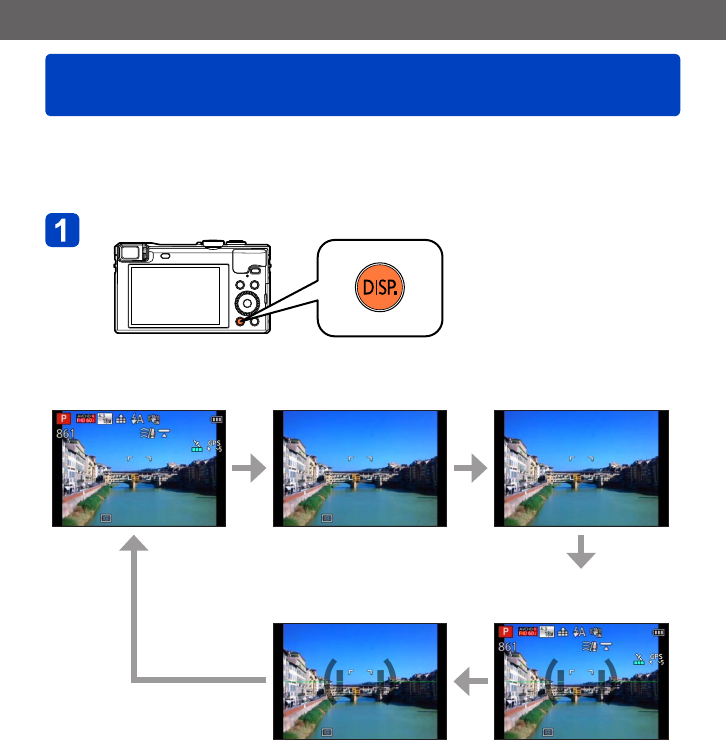
Application (Record)
Switching the display of recording information,
etc.
VQT5E74- 76 -
You can also turn off the recording information (such as icons for various settings) and the
level gauge (→79).
You can switch the display, such as turning off the display of information for a simple
display, for example when determining the composition.
Press [DISP.] button to change display
With information
*
1
With information
(simple display)
*
2
Without information
*
2
With information (simple display)
*
2
+
level gauge
With information
*
1
and with level gauge
*
1
Set [Histogram] to display a histogram. (→67)
*
2
The setting information display does not appear even when you turn the control ring/control dial.
(Except in the case of zoom, [Step Zoom], or Manual Focus operation)
Application (Record)


















