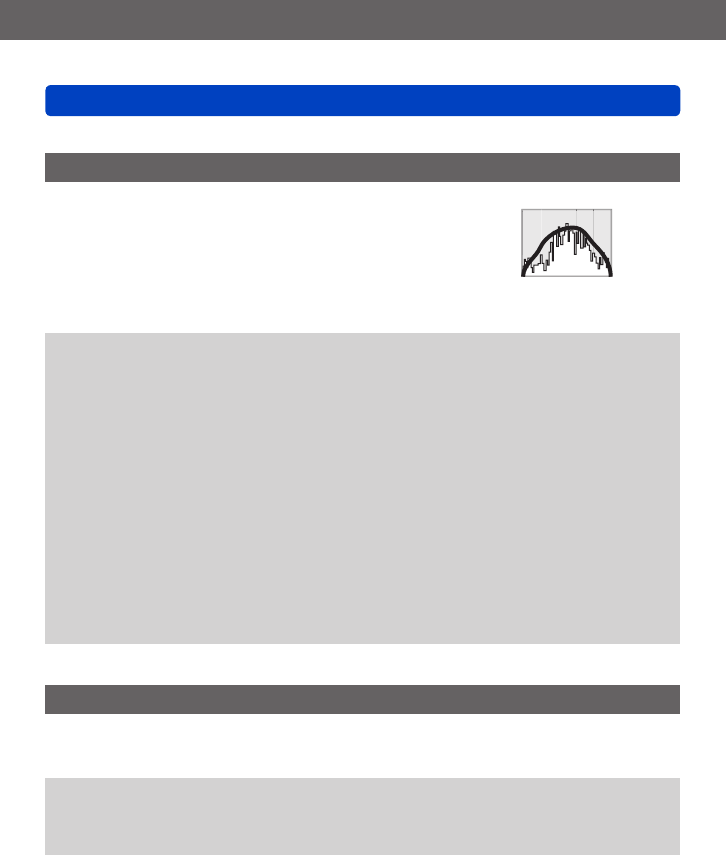
Basics
Using the [Setup] menu
VQT5E74
- 67 -
• For the setting procedures of the menu. (→60)
[Histogram]
Displays distribution of brightness in picture – e.g.
if the graph peaks at the right, this means there are
several bright areas in the picture. A peak in the center
represents correct brightness (correct exposure). This
can be used as a reference for exposure correction, etc.
(Example)
Dark ← OK → Bright
■
Settings: [ON] / [OFF]
●
When the histogram is not the same as that of the recorded picture under the
following conditions, histogram will be displayed in orange:
• In dark places.
• When manual exposure assist indicates settings other than 0 EV in [Manual
Exposure] mode or during Exposure Compensation.
• When the flash fires.
●
The histogram displayed during recording is only a reference.
●
The histogram displayed during recording and that displayed during playback may be
different.
●
The histogram is different from those displayed using the image editing software of a
computer.
●
The histogram will not be displayed in the following cases:
• [Intelligent Auto] Mode
• Playback Zoom
• When recording motion pictures
• Multi Playback
• When the HDMI micro cable is connected
[Video Rec Area]
Enables verification of the recordable area for a motion picture before recording.
■
Settings: [ON] / [OFF]
●
Recordable area displayed for motion pictures should be interpreted as a guideline.
●
When using Extended optical zoom, the recordable area may not always be displayed
for certain zoom ratios.
●
For [Intelligent Auto] Mode, the setting is fixed to [OFF].


















