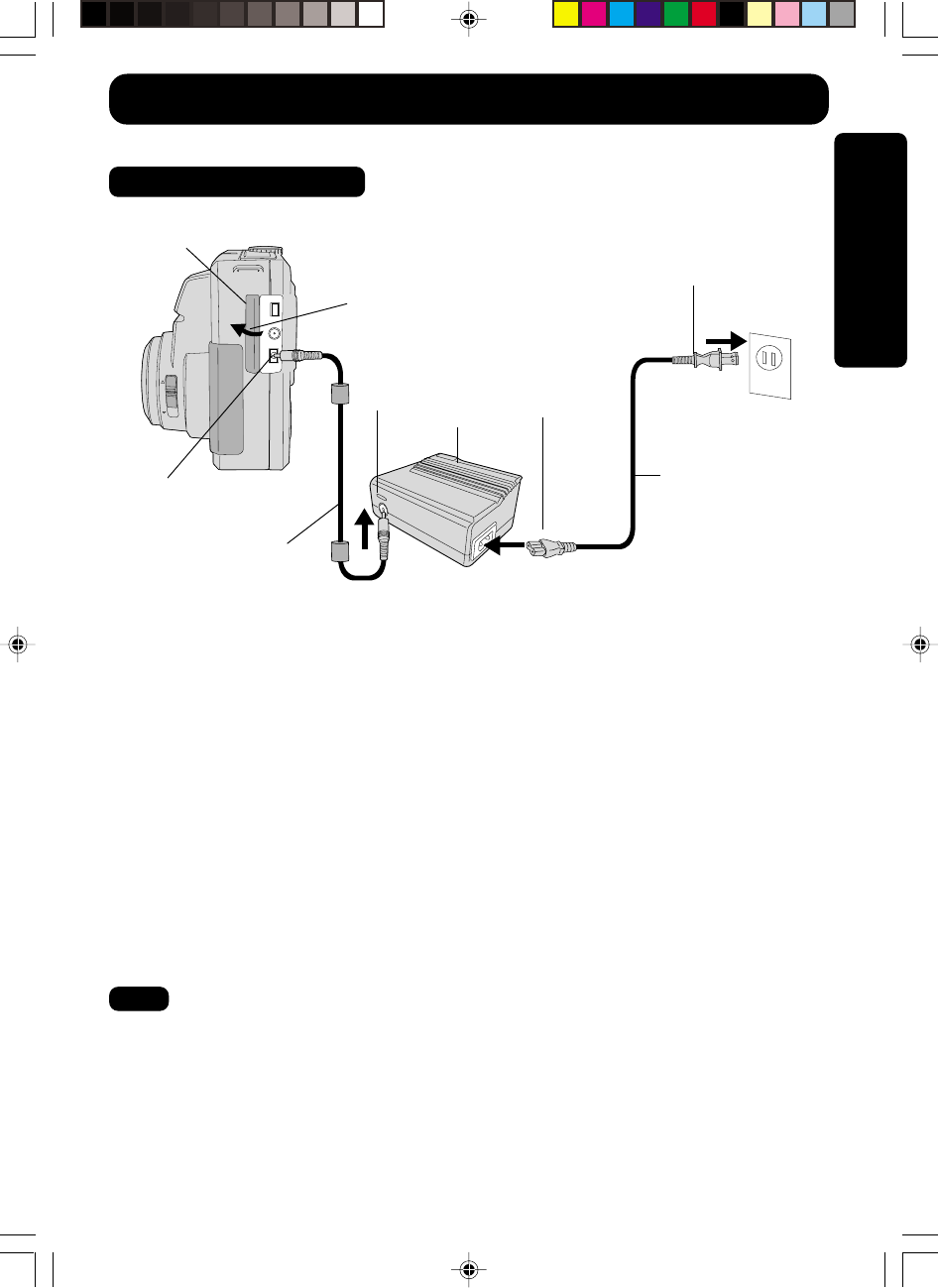
15
G
e
t
t
i
n
g
S
t
a
r
t
e
d
1Pull up the Jack Cover.
2Connect DC POWER Cable (supplied) to DC OUT on the AC Adaptor and DC
IN on the Digital Camera.
3Connect AC Cable (supplied) to AC IN on the AC Adaptor.
4Plug the AC Adaptor into an AC outlet.
Power Supply
Using AC Adaptor
• While not in use, unplug the AC Adaptor from the AC outlet.
• Use the supplied Panasonic AC Adaptor.
• Do not connect AC Adaptor after turning POWER on.
• When the DC Cable is connected during charging, the power supply is given priority
and charging will not be possible.
1
2
2
3
4
Note
Jack Cover
AC Cable
(supplied)
AC Adapter
(supplied)
DC POWER
Cable
(supplied)
SD4090.p1-21.p65 99/11/11, 16:3815


















