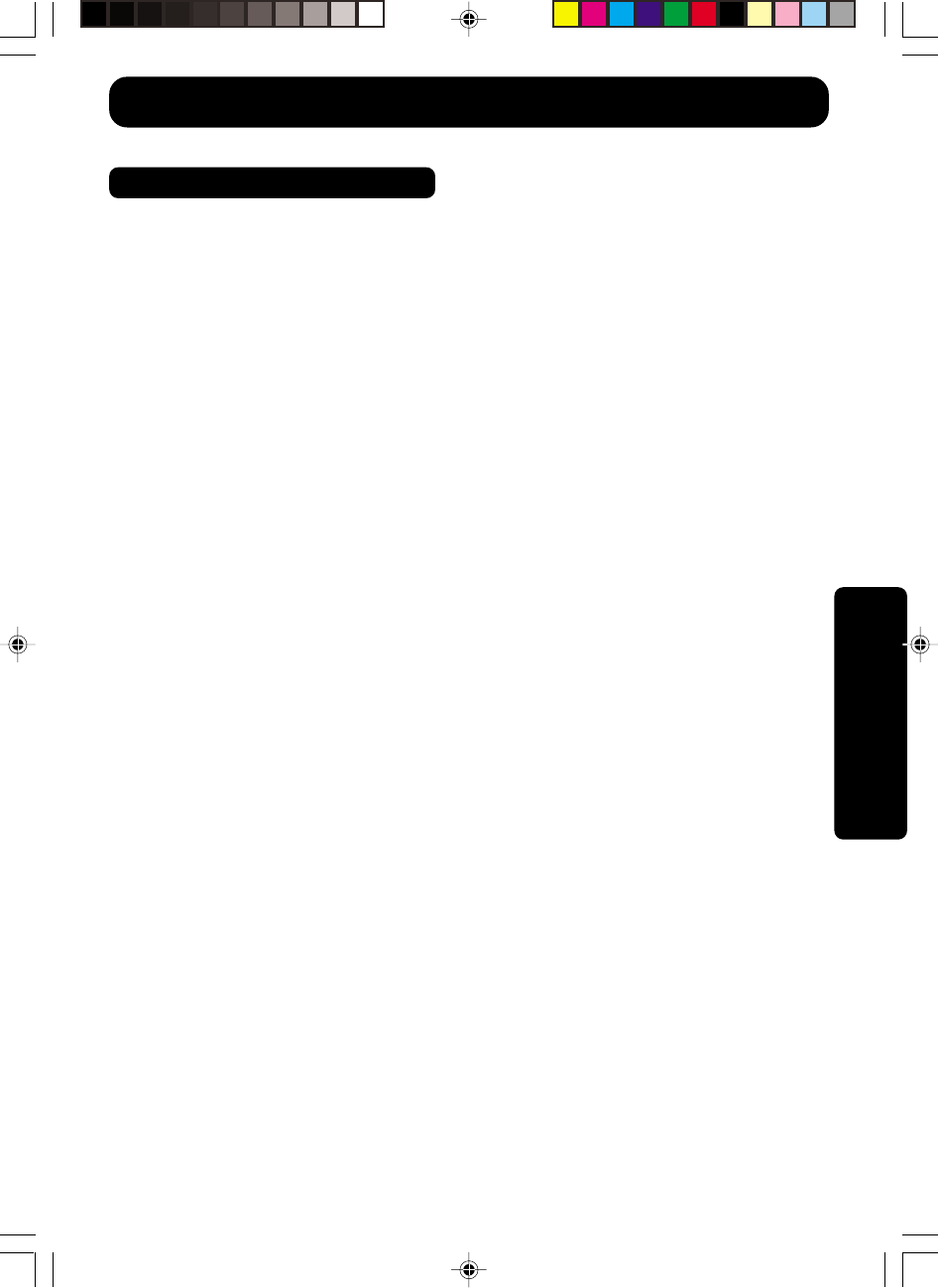
65
Special Features
Important Operating Notes
• FORMAT command cannot be used.
The FORMAT command at the DOS prompt cannot be used for the Digital Camera.
• DISKCOPY command cannot be used.
The DISKCOPY command at the DOS prompt cannot be used for the Digital Camera.
• You cannot boot your PC from this Digital Camera.
• When using the Digital Camera, never remove the Disk Media
while data is being written to it.
If the Disk Media is removed while it is being written, it may become completely
unusable.
• When a Defective Disk is inserted into the Digital Camera, it will
take a longer than usual time for the drive to recognize the disk.
This is normal, so please wait for a while.
• If the Disk Media is not inserted into the SuperDisk Drive,
“FormatUtility for Super Disk” will not be displayed.
Insert the Disk Media. After the busy light goes out, right click on the SuperDisk icon.
• According to the use limitations of “QuickTime for Windows”,
files stored in the SuperDisk Driver may not play back normally.
• Unable to place in Suspend/ Resume mode.
While the SuperDisk Driver is reading/writing to the Disk Media, please do not place
in Suspend/ Resume mode.
• This Digital Camera is not compatible with Flash Pass.
• Using a head cleaner caution.
When using a head cleaner, please use the product described below and limit
cleaning to about 7 seconds.
Name of article : Imation 3.5" Dry Head Cleaning Disk
Article No.
: 74040183035
Using the SuperDisk Drive
SD4090.p45-66.p65 99/11/11, 16:4065


















